0%
Ever wondered why hackers keep slipping into systems they shouldn’t? Why your company’s crown jewels — your data — sometimes feel as protected as a diary with a broken lock?
Here’s the truth: most organizations are terrible at controlling who gets access to what. And that’s exactly the problem access management is built to solve.
Think of it as your digital bouncer — the one deciding who gets past the velvet rope of your systems and what they can do once they’re inside. Pretty important job, right?
According to Verizon’s Data Breach Investigations Report, 61% of breaches involve compromised credentials. In plain terms, more than half of all security disasters happen because someone got hold of login details they shouldn’t have.
Now add remote work, SaaS tools, and AI into the mix — and the number of accounts and permissions has exploded. Access chaos has never been greater. That’s why forward-thinking organizations are investing in Identity and Access Management (IAM) solutions — to keep the wrong people out, and the right ones working without friction.
At its core, access management determines who can enter your digital spaces — and what they can do once they’re inside. It’s a framework of policies, processes, and technologies that ensures only the right users, devices, or systems can access critical information and resources.
Here’s how it works: first comes authentication, which verifies who you are. Then comes authorization, which decides what you’re allowed to do. Together, they create the foundation of access management — keeping out careless insiders, malicious attackers, and anyone who shouldn’t be there.
Why does it matter? Because weak access controls are an open invitation to cyberattacks. Implementing multi-factor authentication (MFA), role-based access control (RBAC), and least privilege policies can significantly cut breach risks. Strong access management also boosts operational efficiency, simplifies audits, and ensures compliance with data protection laws like GDPR.
Access management isn’t just about blocking threats — it’s about building trust, maintaining visibility, and keeping your business secure in a connected world.
Access management systems act like layered security checkpoints — each verifying something different before granting access. They form the backbone of organizational security by controlling who can access which resources, under what conditions.
These two often get mixed up, but they’re not the same. Authentication verifies who you are using credentials like passwords, biometrics, or one-time codes. Authorization determines what you’re allowed to do once your identity is confirmed.
Here’s the short version:
Think of it like a hotel: showing your ID at the front desk is authentication; your room key that opens only certain doors is authorization.
RBAC assigns permissions based on predefined roles rather than individuals. It simplifies management, ensures consistency, and makes auditing easier.
RBAC follows three rules:
It’s simple, scalable, and effective.
ABAC decides access based on multiple attributes rather than fixed roles, making it flexible and context-aware. It evaluates:
Because access is policy-driven, ABAC adjusts dynamically as attributes change. This makes it ideal for hybrid, cloud, or fast-scaling environments that demand precise and adaptive access control.
PBAC combines RBAC’s simplicity with ABAC’s adaptability. Access decisions rely on centrally managed policies that evolve with business needs.
The flow is straightforward:
PBAC provides centralized control, detailed auditing, and less administrative chaos — giving organizations strong, flexible security without sacrificing efficiency.
Not all access management systems are built alike. Every organization has its own security DNA — and different systems fit different needs. From enterprises managing thousands of accounts to small businesses juggling a handful of users, the right access framework can make or break your security posture.
IAM is the all-in-one security suite that governs digital identities and enforces who gets access to what. It authenticates who users are and authorizes what they can do once inside. The result?
IAM enforces the principle of least privilege — giving users exactly the access they need, nothing more. It streamlines workflows while protecting sensitive data across hybrid and cloud environments.
PAM guards the crown jewels — administrator, root, and service accounts with elevated permissions. According to Forrester, 80% of breaches involve privileged credentials, making PAM a frontline defense against internal and external threats.
PAM systems deliver:
It’s your 24/7 surveillance system for privileged users — ensuring accountability, visibility, and compliance in one shot.
CIAM protects customer-facing platforms without making logins a hassle. It secures user data while keeping experiences smooth and personalized.
Top features include:
CIAM is where data protection meets user experience — ensuring trust while empowering marketing and analytics.
Small businesses need security that’s simple, scalable, and affordable. The best access systems offer:
Cloud-based systems often hit the sweet spot — strong protection without heavy IT lift.
Every organization needs access control, but the “right” system depends on your scale, risk, and resources. In access management, one size never fits all.
Choosing the right access management solution isn’t rocket science—but it does mean knowing what makes IAM, PAM, and CIAM different. Each tackles distinct security challenges, and picking the wrong one is like bringing a butter knife to a sword fight.
Before we dive into CIAM, here’s a quick snapshot of how IAM and PAM stack up against each other:
| Aspect | IAM (Identity and Access Management) | PAM (Privileged Access Management) |
|---|---|---|
| Target Users | All employees and general users | High-privilege users (admins, IT, developers) |
| Risk Level | Moderate – manages standard user access | High – governs critical systems and sensitive data |
| Control Approach | Authenticates and authorizes access | Monitors, records, and restricts privileged activity |
| Compliance Focus | Ensures user-level policy enforcement | Generates detailed audit trails for regulatory needs |
| Goal | Secure and streamline everyday access |
Understanding this table is crucial—IAM secures access for everyone, while PAM zeroes in on those with the most power to cause damage. And with 61% of breaches involving stolen credentials, you need both systems working hand-in-hand.
Customer Identity and Access Management (CIAM) plays by its own rules—it’s built for your customers, not your employees.
CIAM doesn’t just secure logins—it gathers insights that drive personalization and customer loyalty.
Want to see PAM in action? BeyondTrust Privileged Remote Access (PRA) delivers real-world protection through:
In healthcare, for instance, PRA lets vendors update medical equipment securely—protecting patient data without compromising internal systems.
Bottom line: IAM, PAM, and CIAM aren’t competitors—they’re allies. Choose based on your users, risks, and environment.
Let’s be honest — every vendor claims to have the “best” IAM solution. Everyone’s a leader, everyone’s revolutionary, and everyone promises to make your security headaches disappear.
Cut through the noise. These are the best identity management solutions that actually deliver on their promises:
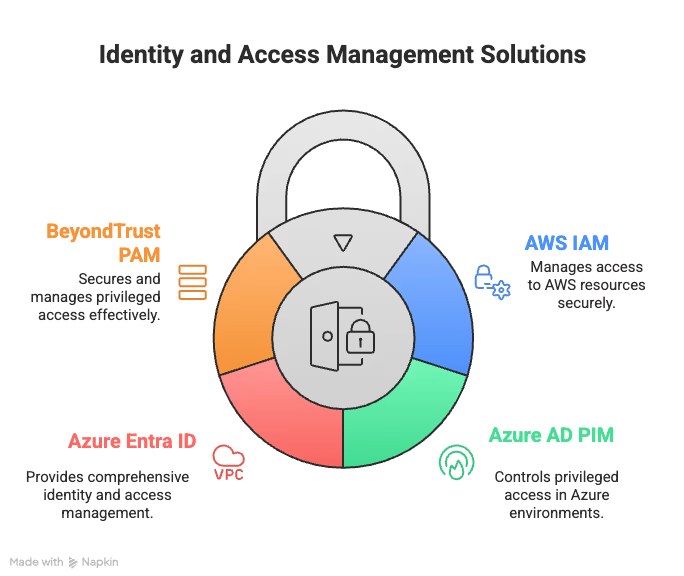
Best IAM Solutions
Let’s get into each of these and see what makes them stand out.
AWS IAM isn’t flashy, but it’s rock-solid. It gives you granular control over who can access what in your AWS environment.
The bonus? It integrates seamlessly with AWS CloudTrail for auditing and compliance — no extra setup needed.
Microsoft knows privileged access is where things often break. PIM helps fix that.
It’s the smart way to reduce risks without slowing people down.
If you’re already in the Microsoft ecosystem, this is a no-brainer.
For organizations with hybrid or remote environments, BeyondTrust PAM is built for total control.
The truth? There’s no one-size-fits-all IAM tool. Pick what fits your infrastructure, budget, and maturity level — but at least now, you know which best IAM solutions actually work.
Think your access management is solid? Think again. Nearly 80% of cloud breaches stem from identity and access mismanagement — proving that even strong tools fail without proper control.
Here’s the hard truth: employees often have far more access than they need. 67% of IT leaders admit users hold excessive privileges. As people move roles, access piles up — classic privilege creep. Many teams even give “everyone” access just to save time. But every extra permission is another open door for attackers. In today’s AI-powered world, one overexposed account can leak data in seconds.
Developers still hardcode passwords into scripts and config files — a habit from 2005 that refuses to die. That’s how the Mirai botnet hijacked 400,000 IoT devices. Shared logins are just as dangerous. When five people use one account, there’s no accountability — it’s like giving one house key to everyone and hoping for the best.
If you can’t see who has access to what, you’re flying blind. 64% of organizations blame poor visibility for cloud breaches. Half don’t even know which vendors can access their network. Without audit trails and monitoring, identity management becomes guesswork — and hackers thrive in that chaos.
Vendors and ex-employees are the forgotten weak links. 47% of breaches come through vendor access, often left unchecked even after contracts end. And 30% of companies take more than three days to remove ex-employee access. Dormant accounts rarely have MFA, making them easy targets. The Colonial Pipeline hack? It started with one inactive VPN account.
Access management isn’t about fancy tools — it’s about constant control. Audit permissions, remove what’s unnecessary, and shut down dormant accounts fast. Because every forgotten credential is a hacker’s opportunity.
You can have all the fancy tools in the world, but if your access management strategy is flawed, everything else falls apart. Here’s what actually works — no fluff, just practical steps that keep attackers out and operations smooth.
Stop giving admin rights like free candy.
Organizations using RBAC report 20% fewer incidents and 30% fewer IT headaches — proof that simplicity works.
Passwords alone won’t cut it.
Scattered credentials make breaches easy.
If someone has elevated access, track what they’re doing.
Give access only when needed.
A secure access management strategy isn’t just about tools — it’s about control, visibility, and balance. Protect what matters while letting your people work without friction.
Access management isn’t a passing trend — it’s the backbone of modern security. Most breaches still happen because someone got access they shouldn’t have. And with machine identities now outnumbering humans, the complexity is only growing.
The truth? Most organizations still fumble the basics. When 67% of IT leaders admit users have too much access, it’s not a tech issue — it’s a discipline issue. The fixes, though, are refreshingly simple:
Yes, AWS, Azure, and BeyondTrust offer excellent tools, but the real win comes from aligning authentication and authorization into one seamless framework.
Done right, access management doesn’t just lock doors — it opens the right ones faster. It improves compliance, simplifies audits, and builds trust.
In a world where remote work, cloud sprawl, and AI multiply risks, strong access management isn’t optional. It’s your shield and your gateway.
Build trust and prevent breaches with UprootSecurity — making GRC the key to good security.
→ Book a demo today

Senior Security Consultant
| Protect and control privileged credentials |