Ever wondered why your workplace has so many rules about computers and internet use? That’s where acceptable use policies (AUPs) come in. Think of them as digital ground rules—a formal agreement between you and your organization that spells out exactly how you can (and can’t) use their tech resources.
AUPs aren’t new. They’ve been around since the early 1990s, when the internet started taking off. Companies realized they needed clear boundaries for this whole “digital world” thing.
Here’s the deal: an AUP isn’t about fancy system settings or IT jargon. It’s about human behavior. Your behavior.
Most policies cover everything digital: computers, company networks, software, apps, internet browsing, email, and file storage. The goal? Protect everyone—both you and the organization—by setting clear expectations about what’s okay and what’s off-limits.
Organizations, from offices to schools, share the same DNA: proper usage rules, “don’ts,” privacy expectations, and consequences for violations. And here’s the kicker: companies with clear AUPs usually have fewer security problems caused by their own people. Makes sense—when you know the rules, you’re less likely to break them.
Understanding Acceptable Use Policy (AUP)
So, what exactly is an acceptable use policy (AUP)? Simply put, it’s a set of rules that guides how you should use your organization’s digital resources. In other words, the acceptable use policy meaning is about clearly defining how employees can use company technology—computers, networks, software, apps, cloud storage, and even phones—so both the organization and its people stay protected.
AUPs are all about creating mutual understanding. You get clear guidelines on what’s acceptable, the organization gets protection, and work can happen without security disasters lurking in the background.
Most policies cover logging in safely, distinguishing between work and personal use, handling sensitive data, copyright compliance, and knowing who to call when something seems off.
Modern AUPs go even further. They’re addressing digital wellness, online harassment, and responsible data use. Schools focus on teaching kids how to be good digital citizens, while workplaces make sure employees stay secure and professional.
An AUP isn’t a snooze-worthy document. It’s the backbone of responsible, safe, and effective technology use in any organization—helping everyone play by the same rules in today’s connected world.
Core Components of Acceptable Use Policy for Employees
Building a solid acceptable use policy for employees isn’t rocket science. But it does need four key pieces to actually work. These aren’t just nice-to-have—they’re the foundation that keeps your policy from being ignored or collecting digital dust.
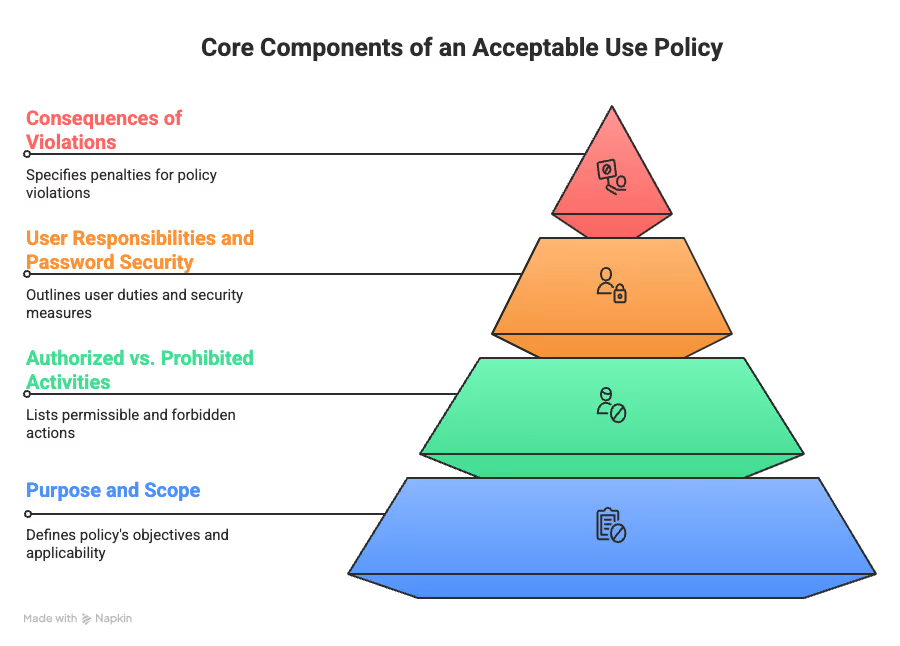
Core Components of an Acceptable Use Policy
Purpose and Scope of Acceptable Use Policy (AUP)
Start with the why. Every AUP needs to tell people upfront why it exists. The purpose is simple: protect company assets, keep everyone productive, and stay on the right side of the law.
Then comes the who and what. The scope should clearly define who follows the rules—employees, contractors, temps, and sometimes guests—and what technology it covers: computers, networks, websites, and internet connections. A clear scope eliminates excuses like “I didn’t know this applied to me.”
Authorized vs. Prohibited Activities and Acceptable Usage
This is where the rubber meets the road.
What you CAN do:
- Work-related research and communication
- Professional development
- Access work-related websites
- Send professional emails
- Collaborate on shared documents
What you CANNOT do:
- Unauthorized access to systems or data
- Download illegal content
- Spread malware
- Engage in cyberbullying
- Use company resources for personal financial gain
- Visit inappropriate websites
Be specific—vague rules lead to creative interpretations.
User Responsibilities and Password Security
Spell out what people actually need to do. Password security is critical. Employees should:
- Create strong, complex passwords
- Update passwords regularly (every 3–6 months)
- Never share credentials
- Report suspicious activity promptly
- Respect others’ privacy
- Log out when leaving workstations
Make it actionable. Tell them exactly what “strong password” means and provide the tools to succeed.
Consequences of Violating Acceptable Use Policy
Nobody likes talking about punishment, but it’s essential. Lay out exactly what happens when rules are broken. Start small and escalate: warnings, account suspension, termination, and legal action for serious cases. Automated monitoring can help catch violations early.
These four components create a framework that protects the organization and provides employees clear guidance. Skip any, and the policy has gaps; include all, and it works effectively.
Acceptable Use Policies for Workplace Technology
Workplaces run on technology, so clear usage guidelines are essential. About 92% of businesses have tech policies to protect assets, reduce risks, and keep operations smooth. Here are the main types of workplace tech policies.
Acceptable Computer Use Policy
These focus on the core tools—computers and software. Key elements include:
- Strong passwords (12+ characters with uppercase, lowercase, numbers, and symbols)
- Encryption rules for sending data outside the network
- No software installations without IT approval
- Awareness that internet and email may be monitored
Organizations with clear computer usage guidelines experience fewer security incidents caused by unsafe practices. Employees know what is expected of them, reducing accidental breaches and improving overall security posture.
Acceptable Use of Technology Policy
This extends beyond computers to cover all devices and services, including cloud platforms, mobile devices, and AI tools. A strong technology policy protects company assets, maintains productivity, and ensures compliance with laws and regulations. Many organizations review these policies annually to keep pace with evolving technology and business needs.
Acceptable Use of ICT Policy
ICT policies act as an umbrella, covering everything that processes, stores, or transmits information. They address:
- Bandwidth management to prevent network congestion
- Security protocols for protecting sensitive data
- Privacy compliance requirements
- Clear user responsibilities
Acceptable Use Policy for Employees
These policies focus on individual behavior, clarifying what is allowed, prohibited, and the consequences of violations. Around 83% of companies now require employees to formally acknowledge these policies during onboarding. Effective employee policies are written in plain language, communicated through multiple channels—emails, intranet, and training sessions—and regularly reinforced.
When implemented effectively, these policies guide employees, reduce risks, protect critical assets, and ensure technology is used responsibly in a secure and productive workplace.
Acceptable Internet Use and Agreement Policy
Internet policies get specific. While general tech policies cover the basics, internet-focused rules dig deep into what employees can actually do online. Think of them as the fine print that really matters—the rules that protect everyone when browsing, downloading, or clicking around.
Acceptable Use Agreement
Acceptable use agreements aren’t just corporate fluff—they’re legally binding contracts between you and the network owner. When you click “I agree,” you’re confirming that you:
- Understand the rules
- Know the consequences of breaking them
- Accept responsibility if something goes wrong
- Won’t claim ignorance later
Smart organizations make this crystal clear, avoiding buried terms or sneaky fine print. Studies show that companies using obvious consent methods (those checkboxes you actually have to click) see 40% fewer policy-related disputes compared to “just browsing means you agree” tactics.
Acceptable Use of Our Services
This is where the rules meet real-world usage.
Green light activities:
- Work research and professional communication
- Legitimate business operations
- Access to educational content
Red light activities:
- Downloading illegal content
- Installing unauthorized software
- Using company bandwidth for personal side hustles
Yellow light considerations:
- Bandwidth-heavy activities slowing others down
- Personal use during work hours
- Accessing questionable but not illegal content
Clear guidance here reduces internal security problems and prevents misunderstandings.
Acceptable Use Policy Example
The best policies share five key ingredients:
- Purpose statement: “This policy outlines acceptable computer use at {COMPANY-NAME}. These rules protect you and us.”
- Clear boundaries: Who’s covered, which systems are included, and what activities are regulated
- Monitoring transparency: How and when activity may be observed
- Reporting instructions: Steps for flagging suspicious behavior
- Consequences ladder: Minor slip-ups versus major violations
Effective policies are detailed enough to be useful but simple enough that employees actually read them. No one should have to decode legal jargon just to check their personal email at lunch.
Legal and Compliance Aspects of Acceptable Policy
Legal compliance may not be exciting, but it’s crucial. Without it, an acceptable use policy can become a liability. Proper compliance ensures the policy works effectively, protecting the organization instead of sitting unused when real issues arise.
Acceptable Encryption Policy
Encryption policies often sound intimidating, but their purpose is simple: protect sensitive data.
Typical requirements include:
- Use of cryptographic algorithms with substantial public review
- Stick to recognized standards like AES for symmetric encryption and RSA or Elliptic Curve Cryptography for asymmetric encryption
- FIPS 140-2 compliance for cryptographic modules
Effective encryption policies stay flexible, offering guidance without locking in specific technologies. Defined by senior management, they align with objectives and act as a roadmap for securing information while letting teams choose the best methods.
Data Privacy Regulations (GDPR, FERPA, CIPA)
Data privacy laws are mandatory and enforceable. GDPR lays out six non-negotiable principles:
- Lawful, fair, and transparent processing
- Limited purpose collection
- Data minimization
- Accuracy maintenance
- Storage limitations
- Integrity and confidentiality
FERPA focuses specifically on student educational records in U.S. institutions, while GDPR covers personal data for EU residents. CIPA requires schools and libraries to implement internet filters and safety policies to protect minors from harmful content. Ignoring these regulations can lead to significant legal, financial, and reputational consequences.
Ethical and Legal Considerations in Acceptable Policy
Beyond compliance, policies should encourage ethical decision-making. Around 75% of medium to large organizations monitor employees, but clear notification of monitoring practices removes unreasonable privacy expectations and ensures adherence to legal boundaries. Policies must balance protecting the organization with respecting employee rights.
Effective policies go beyond punishment. They guide employees to make better decisions, encourage responsible behavior, and ensure fairness through documentation. Combining compliance, security, and ethics protects assets while building trust.
Creating and Implementing Acceptable Use Policy (AUP)
Crafting a solid acceptable use policy (AUP) isn’t rocket science, but it requires planning. Companies that do see 65% fewer security incidents from policy gaps.
Here's the truth: most organizations wing it. Don't be most organizations.
Steps to Draft Acceptable Use Policies
Building a acceptable use policy that actually works? Follow these steps:
-
Assess organizational needs
Identify your business type, regulatory requirements, and key risks. Review past incidents and vulnerabilities to ensure the policy addresses real threats. -
Define purpose and scope
Clearly explain why the policy exists and who it applies to—employees, contractors, or vendors. Specify covered devices, software, and services to remove ambiguity. -
Outline acceptable vs. prohibited activities
Be specific. Include examples of allowed tasks like work research and professional communication, and forbidden actions like unauthorized access or illegal downloads. -
Establish consequences
Clarify penalties for violations, from warnings to suspension or legal action, to encourage compliance. -
Seek legal review
Get legal input early to ensure compliance, enforceability, and reduced liability.
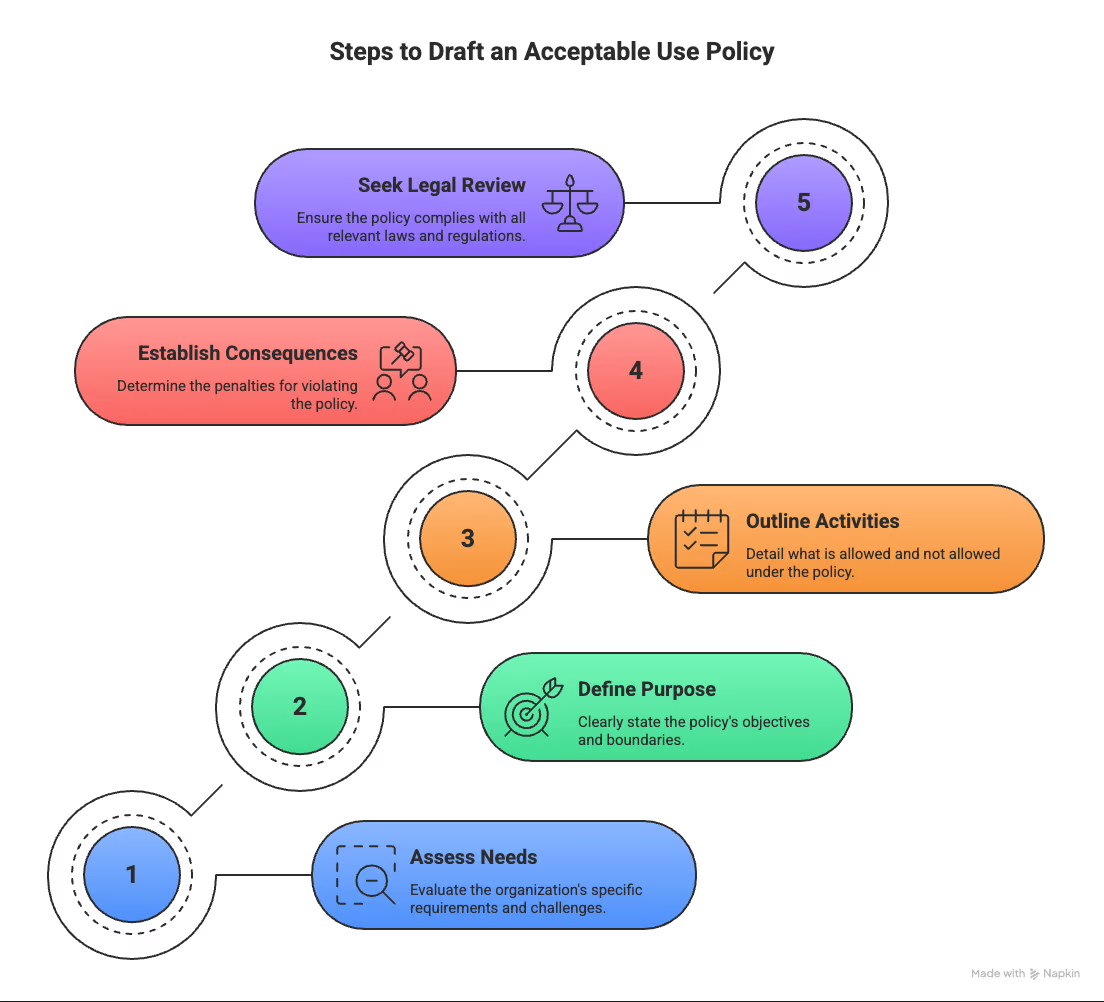
Steps to Draft an Acceptable Use Policy
Involving HR, Legal, and IT Teams
You can't do this alone. Period.
Get these people in a room:
- HR teams - They'll handle training new hires and explaining policy updates to everyone
- IT specialists - They know what tech you actually have and where the real risks are
- Legal advisors - They'll keep you out of trouble with compliance issues
Cross-departmental collaboration isn't just corporate buzzword nonsense. It's how you avoid creating policies that sound good on paper but fall apart in real life.
Communicating and Securing User Acknowledgment
Here's what we've learned: people only follow policies they actually understand.
So here's your game plan:
- Hold meetings or send clear emails explaining the new acceptable use policy (AUP)
- Make the policy easy to find and search through
- Get signatures during onboarding and every year after that
- Run refresher training sessions to keep things fresh
The companies that get formal acknowledgments? They see 40% better compliance rates compared to those who just post policies on the intranet and hope for the best.
If you're not actively communicating your policy, you might as well not have one.
Monitoring, Enforcement, and Continuous Improvement
Look, having a policy is one thing. Making sure people actually follow it? That's where things get real.
Without proper enforcement, your AUP is just expensive paper.
Employee Monitoring and BYOD Guidelines
Here's where it gets tricky—balancing company security with employee privacy. Nobody likes feeling watched, but organizations need to protect themselves.
If your company allows personal devices for work (BYOD), there are some important ground rules:
- Monitor only work-related activities during work hours
- Don't peek during off-duty time
- Be upfront about what you're monitoring in your BYOD policies
Here's what's important: Your personal phone? You still have privacy expectations there. Smart companies don't monitor your actual device—they monitor the network or work systems your device connects to.
Big difference.
Handling Breaches of Acceptable Use Agreement
When someone breaks the rules (and someone always does), you need a game plan:
- Document everything—keep logs of who accessed what and when
- Match the punishment to the crime—graduated consequences work better
- Be consistent—play favorites and your policy loses all credibility
Nobody wants to be the bad guy, but inconsistent enforcement is worse than no enforcement at all.
Using AI Tools for Real-Time Enforcement
Welcome to the future. AI is changing how companies monitor policy compliance:
- Spots all AI usage, even the "shadow" tools employees use without permission
- Analyzes exactly what data employees are sharing with AI tools
- Catches violations in real-time and gives actionable insights
Companies using proactive monitoring see way fewer security incidents. But remember—all this monitoring has to stay legal. The Fourth Amendment still protects against unreasonable searches.
Your policy is only as good as your ability to enforce it fairly and consistently.
Why a Clear Acceptable Use Policy Is Essential for Every Organization
AUPs aren’t going anywhere. From basic documents in the 1990s to today’s sophisticated policies, they’ve become absolutely essential. Skipping this step? That’s playing with fire.
Companies with solid AUPs see up to 30% fewer security incidents caused by their own people. No wonder 92% of businesses now have tech usage guidelines. But it’s not just about having a policy—it’s about having one that actually works.
A successful AUP is easy to understand (no legal gibberish), updated for new tech, followed by everyone from the CEO to the intern, supported by proper training, and crafted with input from HR, IT, and legal teams.
Think of it as more than legal armor—it’s a teacher. It shows people how to be responsible with technology. And with AI, remote work, and evolving security threats, clear rules aren’t optional—they’re vital.
Starting from scratch? Use an industry template and customize it. The payoff: fewer headaches, happier employees, and stronger protection for everyone. In today’s digital world, an AUP isn’t just nice—it’s essential.
Turn your acceptable use policies into real protection with UprootSecurity — ensuring compliance, reducing risk, and keeping your workplace tech safe.
→ Book a demo today
Frequently Asked Questions

Robin Joseph
Senior Security Consultant
