0%
Web server security is a critical foundation for any business operating online. With the increasing frequency of high-profile cyberattacks, protecting not just the website or application but also the underlying server and network infrastructure has become essential. A vulnerable web server can be an entry point for attackers, leading to data breaches, service disruptions, and reputational damage.
Implementing strong web server security measures is essential to reducing vulnerabilities and strengthening an organization’s cybersecurity framework. This involves steps such as enforcing strong authentication, encrypting data, maintaining up-to-date software, and deploying firewalls. Web server security spans physical, network, and host-level protections—each critical to defending against modern cyber threats.
While out-of-the-box server configurations are typically insecure, businesses can significantly improve their defenses through careful planning, regular maintenance, and adherence to best practices. By doing so, they not only protect sensitive information but also ensure a safe and trustworthy experience for users.
Your web server is the powerhouse behind your website and apps—it stores all your data and handles every request your visitors make. But here’s the catch: if it’s not locked down, hackers can sneak in, steal info, break stuff, or even take over your whole system.
Web server security is all about the defenses you put in place to stop that. It’s the combo of tools, settings, and practices that keep unauthorized users out, block attacks, and protect everything your server holds.
That means regularly updating software so hackers can’t exploit old flaws, using firewalls to filter bad traffic, enabling HTTPS to keep data safe during transfer, and locking down who gets access with strict permissions. Additionally, implementing physical security measures and monitoring systems can help detect threats early.
In short: web server security is your server’s bodyguard—making sure your site runs smoothly, your data stays private, and your users trust you.
Securing a web server isn’t just one thing; it’s a whole squad working together. Think of web server security as three big layers—each one guarding your server from a different angle. Here’s the lowdown:
Sounds old school? Maybe. But if someone can walk up and unplug your server or sneak in a malicious USB, none of your fancy digital defenses matter. Physical security means locking down the server room—think cameras, keycards, guards, and keeping those doors shut tight. It’s the first line of defense that most people overlook, but it’s crucial.
This is the traffic cop of your server world. Your server is constantly chatting with the internet, so network security controls who gets to talk and what they say. Firewalls are the heavy hitters here—they block suspicious traffic and keep hackers out. Then there’s things like VPNs, secure protocols (hello HTTPS), and intrusion detection systems that spot when something fishy is going down. Without solid network security, your server is basically shouting “come hack me” to the world.
Host security is all about what’s happening on the server itself. That means locking down the operating system, controlling user permissions so no one gets more access than they should, and keeping software patched and up to date. You also want antivirus and malware scanners running, plus tools that monitor your system for weird behavior. If network security is the gatekeeper, host security is the bodyguard inside, making sure even if someone slips through, they don’t get far.
Put all these layers together and you’ve got a fortress—not just a door, but a moat, guards, and traps. Skipping any one of these? You’re leaving a window wide open. So keep it tight, keep it smart, and keep your server safe.
Web servers run the internet’s show—but guess what? They’re also prime targets for hackers hungry to break in. When a server gets hacked, it’s not just a headache—it can mean stolen data, messed-up systems, and even total shutdowns. Ouch.
That’s why knowing what makes your web server vulnerable is a game-changer. Cyber threats lurk everywhere, waiting to exploit weak spots in your web applications and drag you into a mess. The better you understand these common vulnerabilities, the better you can lock down your defenses and keep your digital fortress standing strong.
In short: if you want to protect your users and your business, you’ve got to know the threats before they knock—and then shut the door tight on them. Here are some of the most prevalent vulnerabilities that affect web servers:

Web Server Vulnerabilities
Let’s dive into them and understand what makes these vulnerabilities tick—and how you can stop them dead in their tracks.
Overview:
SQL Injection is a serious vulnerability that allows attackers to inject malicious SQL commands into a database query through unsanitized user inputs.
How It Works:
When an application directly inserts user input into SQL queries without proper validation, attackers can manipulate the query to access, modify, or delete data they shouldn’t.
Example:
Entering something like admin' OR '1'='1 into a login form can trick the system into logging the attacker in as an admin without proper credentials.
Impact:
Attackers can steal sensitive data, modify or delete records, and even take over the entire database, leading to data breaches and loss of trust.
Mitigation Strategies:
Overview:
A Denial-of-Service attack floods your server or network with excessive traffic to make it unavailable to legitimate users.
How It Works:
Attackers use botnets or other means to overwhelm server resources, causing slowdowns or crashes.
Example:
A sudden spike in requests from thousands of compromised devices targets your website, making it crash and inaccessible.
Impact:
Downtime can cause lost revenue, damage your reputation, and sometimes mask other malicious activities like data theft.
Mitigation Strategies:
Overview:
Cross-Site Scripting lets attackers inject malicious scripts into web pages that other users view.
How It Works:
When someone loads the infected page, the script runs in their browser, stealing cookies, session tokens, or redirecting them to phishing sites.
Example:
An attacker inserts a script that grabs your login cookies, giving them access to your account without your password.
Impact:
User accounts get compromised, sensitive data is stolen, and trust in your website takes a hit.
Mitigation Strategies:
Overview:
Security misconfigurations happen when default or weak settings are left unchanged, exposing your server to attacks.
How It Works:
Hackers exploit weak spots like default passwords, leftover test accounts, or unnecessary services to break in or gather intel.
Example:
Verbose error messages leak server details, making it easier for attackers to plan their move.
Impact:
Attackers gain unauthorized access, increase their chances of a successful breach, and may compromise your entire environment.
Mitigation Strategies:
Overview:
IDOR occurs when an app exposes internal objects (like files, database entries) based on user input without proper authorization.
How It Works:
Attackers tweak URLs or API parameters to access or manipulate data that belongs to other users.
Example:
Changing user_id=123 to user_id=124 in a URL lets attackers peek into or modify someone else’s account.
Impact:
Leads to unauthorized data exposure or manipulation, risking privacy violations and compliance breaches.
Mitigation Strategies:
Before you can fix security flaws, you’ve got to find them—and that’s where scanning comes in. Vulnerability scanning is like running a health check on your web server. It identifies weak spots hackers might exploit—outdated software, open ports, exposed files, misconfigurations, and more.
Think of it as your first line of defense. These scans can catch low-hanging fruit that attackers love to target—stuff like forgotten admin panels, expired certificates, or missing patches. And the best part? It doesn’t take a security expert to get started. Tools like OpenVAS, Nikto, Nessus, or even Burp Suite make it easy to scan regularly and flag risks early.
But remember—scanning isn’t a one-and-done task. New vulnerabilities pop up all the time. That’s why you should schedule scans regularly, especially after changes like software updates, new deployments, or configuration tweaks. You can’t secure what you don’t see, and vulnerability scanning gives you the visibility you need to stay ahead, patch fast, and harden your defences before attackers find an opening.
Penetration testing goes beyond scanning—it’s about thinking like an attacker. While vulnerability scans show you what might be wrong, pen testing shows you how someone could actually break in. It’s controlled hacking with a purpose: to uncover real-world risks before someone with bad intentions does.
A web server pen test simulates cyberattacks to test how your server holds up under pressure. Testers try to exploit common weaknesses—like misconfigurations, open ports, outdated services, or injection flaws—to see what damage could be done. It’s like stress-testing your digital walls, looking for cracks you didn’t know were there.
These tests can be manual, automated, or a mix of both. Tools like Metasploit, Nmap, or custom scripts help simulate various attack techniques. But skilled ethical hackers often bring the most value—they know how to chain small issues together into a full-blown breach scenario.
Don’t wait for attackers to show you where you’re vulnerable. Regular web server penetration testing helps uncover deep issues that scanners might miss—and gives your team a chance to fix them before the real threats come knocking.
The sheer number of public web servers makes it incredibly hard to monitor them all. It's like guarding thousands of doors scattered across a digital city. With so many entry points, attackers only need to find one that's slightly ajar. The challenge? Identifying that one compromised server among countless others before the damage is done.
Hackers aren’t kicking down doors—they’re slipping in unnoticed. They use stealthy, advanced tools to move through server environments quietly, often blending in with normal activity. Each server comes with its own setup, flaws, and misconfigurations—giving attackers endless paths to exploit. Securing one doesn’t mean the others are safe.
Keeping eyes on every log, analyzing traffic, and detecting unusual behavior isn’t easy. It demands highly skilled teams and powerful tools working around the clock. But most organizations don’t have the budget or manpower to keep up. It’s like trying to patrol a fortress with just a flashlight and a single guard.
Security isn't just about tools—it's about time, expertise, and money. Many companies, especially smaller ones, struggle to allocate enough resources. This gap gives attackers the advantage, allowing them to slip through cracks left by outdated software, missed patches, or overlooked misconfigurations.
Threats evolve. What worked last month may not be enough today. Staying secure means constantly adapting—updating servers, refining detection tools, and staying ahead of new exploits. It's a relentless race, and falling behind even briefly can be costly.
The Fix?
Think of robust web server security as locking every door—and posting smart guards outside. Regular updates, strong configurations, and intelligent threat detection aren't optional—they’re essential. Because in this digital war, awareness and agility are your best defense.
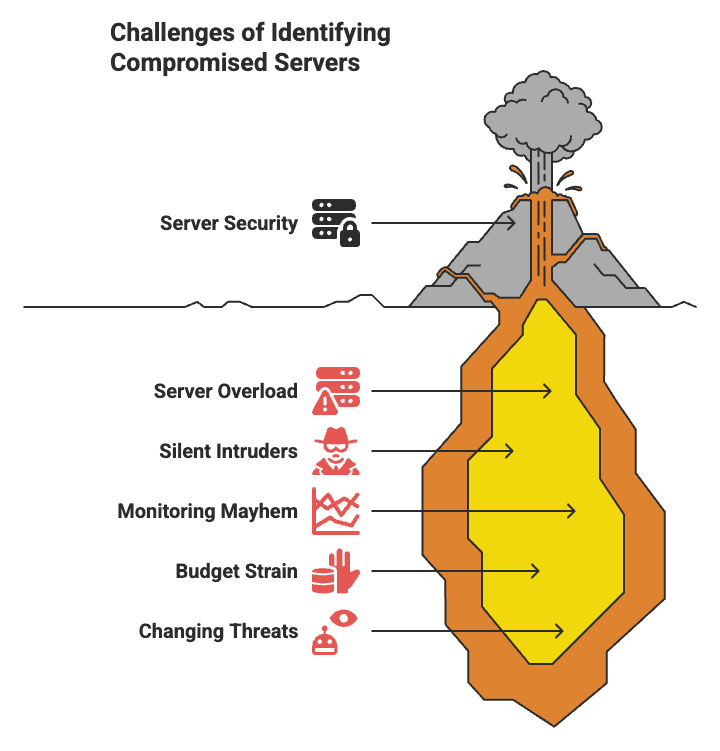
Challenges of Identifying Compromised Servers
Protecting your web server isn't just about keeping data safe; it's about ensuring trust, preventing unauthorized access, and making sure your services are always available. Think of it as building a home, and here are the key bricks you need to create the most secure web server:
Default operating system installations often come with various network services that are not required for web server configurations. These unnecessary services create additional entry points for attackers. It's important to disable and switch off all unused services to reduce the attack surface and free up hardware resources.
Remote access to web servers should be carefully managed. Administrators should use secure protocols, such as tunneling and encryption (HTTPS), to protect remote connections. Restrict remote access to specific IP addresses and authorized user accounts. Avoid using public computers or networks for remote server access, as they may compromise security.
Development and testing of web applications should never be done directly on production servers. Instead, create separate environments isolated from the public internet. Early-stage applications are often more vulnerable to attacks, and exposing them to the public increases the risk. Isolated environments provide better control and security during the development and testing phases.
Store web application files and scripts on a separate partition or drive from the operating system and other system files. If a malicious user gains access to the web root directory, they may exploit vulnerabilities to gain control of the entire server. By separating web application content, you can limit the impact of potential breaches and ensure the server remains secure.
File and network service permissions play a vital role in web server security. Assign the minimum necessary privileges for each specific network service or web server software. Implement the principle of least privilege, ensuring that only authorized users have access to sensitive resources. Regularly review and update user permissions to prevent unauthorized access and privilege escalation.
Keeping the operating system and all software on the web server up to date with the latest security patches is essential. Software vulnerabilities are regularly discovered and patched by vendors. By promptly installing these patches, you can effectively eliminate known vulnerabilities and reduce the risk of exploitation by attackers.
Continuous logging and monitoring of web servers are critical for detecting and mitigating potential security incidents. Regularly review logs and be diligent in identifying any suspicious activities or anomalies. Proactively investigate any unusual log entries or patterns to identify and address security threats promptly. Consider implementing regular security audits to assess your server's overall security posture.
Unused default user accounts created during the server installation should be disabled or removed. Each administrator accessing the web server should have their own dedicated user account with the appropriate privileges. Sharing user accounts should be strictly prohibited to maintain individual accountability and prevent unauthorized access.
Web servers often come with pre-configured modules and extensions that are not necessary for specific deployments. Disable or remove these unused modules to reduce the attack surface and minimize potential website vulnerabilities. Limit the server's exposure to only the required modules and extensions.
Web server software often includes built-in security tools and features. Leverage these tools to enhance the server's security. Examples may include URL scanning, firewall configuration, or traffic filtering. Configure these tools based on your specific security requirements and conduct regular web server security tests to ensure their effectiveness.
By implementing these web server security best practices, organizations can better understand how to secure a web server and defend against a wide range of cyber threats and server-side exploits. But remember—cybersecurity isn’t a one-and-done task. The threat landscape is constantly evolving, with attackers adapting their tactics and uncovering new vulnerabilities. That’s why staying updated with the latest best practices, threat intelligence, and industry standards is absolutely essential.
Adopting a proactive security mindset is key. Regularly review, assess, and enhance your server security posture. Conduct frequent security audits, patch known vulnerabilities, and stay informed about emerging risks. Don’t wait for an incident to take action—build defenses before they’re needed.
Consider developing a comprehensive web server security checklist. This should cover everything from enabling HTTPS and strong authentication mechanisms to limiting user access, disabling unused services, and deploying firewalls and intrusion detection systems. Automation tools can also help streamline monitoring and response efforts.
At the end of the day, securing web servers is an ongoing commitment. With consistent effort and vigilance, you can drastically reduce your risk, protect sensitive data, and ensure a safe, trustworthy digital environment for your users.
If you want to strengthen your web server defenses and identify hidden vulnerabilities before attackers do, reach out to our expert team for a thorough web server security assessment and customized protection plan.

Head of Security testing