Ever wondered why your IT team looks like they’re one helpdesk ticket away from a breakdown every time someone mentions mobile devices?
Here’s the unfiltered truth: the mobile device landscape has gone completely off the rails. We’re talking about a market worth USD 15.75 billion today, projected to skyrocket to over USD 81.72 billion by 2032. That’s not just growth—it’s full-blown chaos.
And no, this isn’t because everyone suddenly loves talking about remote wipe policies or app containerization. It’s because businesses—yours included—are drowning in devices. Phones. Tablets. Laptops. BYOD setups. Remote teams. Every one of them is a data access point, a security risk, and a support ticket waiting to happen.
Your company probably has dozens (or even hundreds) of these devices roaming free, connecting to networks you barely control, storing sensitive info, and breaking compliance rules by accident.
That’s why mobile device management solutions aren’t optional anymore. They’re survival tools.
The real question isn’t “Do we need MDM?”
It’s: “Which MDM won’t make our lives harder than they already are?”
And that’s exactly what this comparison is here to answer.
Why Mobile Device Management Matters in 2025
Let’s cut to it: your devices are under siege.
Cloud intrusions spiked 75% last year. Over half of all mobile devices are outdated. Nearly a quarter of enterprise phones are running sideloaded apps, and most don’t even bother with code protection. And thanks to AI, scam emails aren’t full of typos anymore—they’re nearly flawless.
Now mix in remote work. Your data’s bouncing between coffee shop WiFi, airport hotspots, and sketchy home routers. Every device is a potential leak. Every connection is a blind spot.
Regulators have noticed. HIPAA, GDPR, PCI-DSS—those acronyms now stretch deep into every mobile endpoint. If your devices aren’t compliant, neither are you. And the fines? Not cute.
On top of that, IT teams are drowning in manual setups. New hire? That’s three devices. No automation? That’s three headaches. Zero-touch enrollment isn’t a luxury anymore. It’s how you stay sane.
And the price tag? MDM isn’t just about protection—it’s about ROI. Cut IT workload. Slash support tickets. Avoid disasters. Because sticking with outdated tools doesn’t save money. It bleeds it.
Here’s the truth: If you can’t manage your devices, your security doesn’t stand a chance.
How to Achieve Smooth Mobile Device Management Solutions Comparison
Picking the wrong MDM is like following GPS directions into a lake. Looks great on paper—until you’re underwater.
Most teams jump into MDM comparisons wide-eyed and unprepared. They chase shiny features, ignore the essentials, and end up stuck with a bloated tool that solves nothing. Let’s not go down that road.
Start with security. No exceptions.
Can it wipe a stolen device? Push emergency updates? Auto-lock when someone crosses a geofence? If not, keep walking. Check for encryption, certifications, and actual audit logs—not just marketing fluff. And don’t sleep on support—bad support turns good tech into a disaster. Scalability? Crucial. Some platforms quietly cap features based on license size.
Cross-platform isn’t optional anymore
Your team’s using iPhones, Androids, Windows laptops, and maybe even the occasional Mac. A good MDM handles them all—cleanly. Especially in BYOD environments, where device diversity is the default.
Cloud vs on-prem: pick your battle
Cloud MDMs are faster to deploy, scale easier, and update themselves. On-prem gives you full control—but demands heavy lifting. If compliance is strict, on-prem may be your only option.
BYOD vs corporate-owned: know the trade-offs
Owned devices give you control. BYOD gives you budget breathing room—at the cost of privacy and policy headaches. Look for containerization to keep personal stuff out of the company’s business.
Integration is everything
Your MDM should sync with your identity provider and HR stack. Automate onboarding. Kill access the moment someone leaves. Enable SSO without the drama.
Bottom line? Don’t get dazzled. Compare MDMs based on what actually keeps your business running. The rest is noise.
Top 8 Mobile Device Management Tools Comparison
Let’s be real—there are dozens of MDM solutions out there, and nearly all of them claim to be the one tool that can do it all. Spoiler: they’re not.
Most are bloated with features you’ll never use, or they crumble under real-world pressure. So we rolled up our sleeves, sorted through the noise, and tested the platforms that actually live up to the hype.
Each of the tools below has a clear strength—a “superpower” that makes it shine in specific scenarios. The key is knowing which one fits your reality.
Here are the top contenders worth considering:
- Scalefusion
- Jamf Pro
- Hexnode
- Kandji
- ManageEngine MDM Plus
- AirDroid Business
- JumpCloud
- Miradore
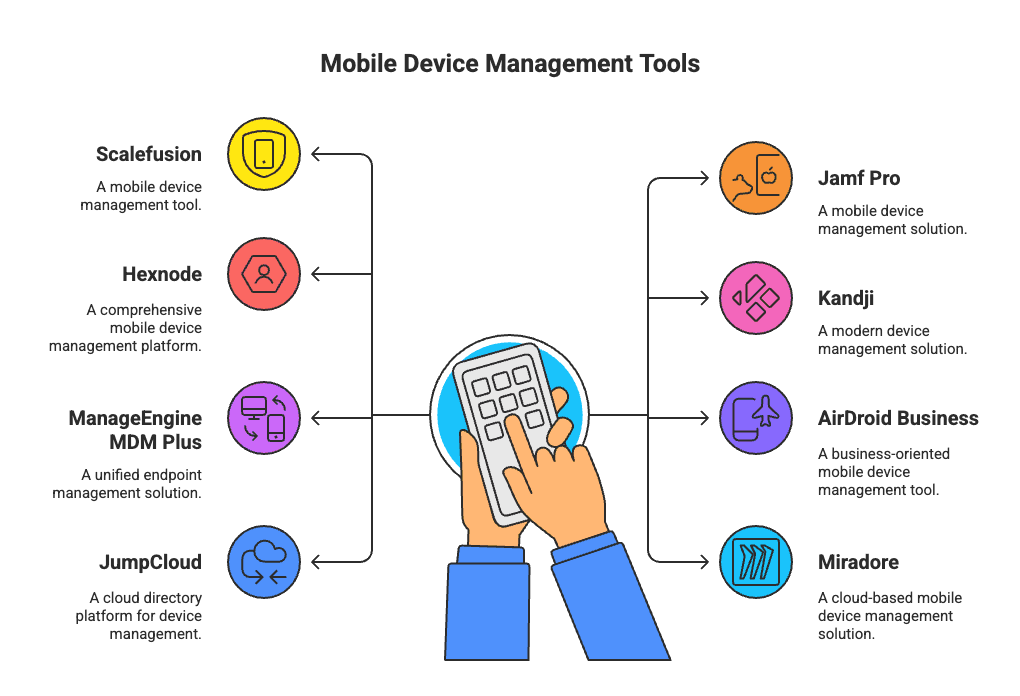
Mobile Device Management Tools
Let’s break down what each one brings to the table—and where they shine.
1. Scalefusion: Best for multi-OS device fleets
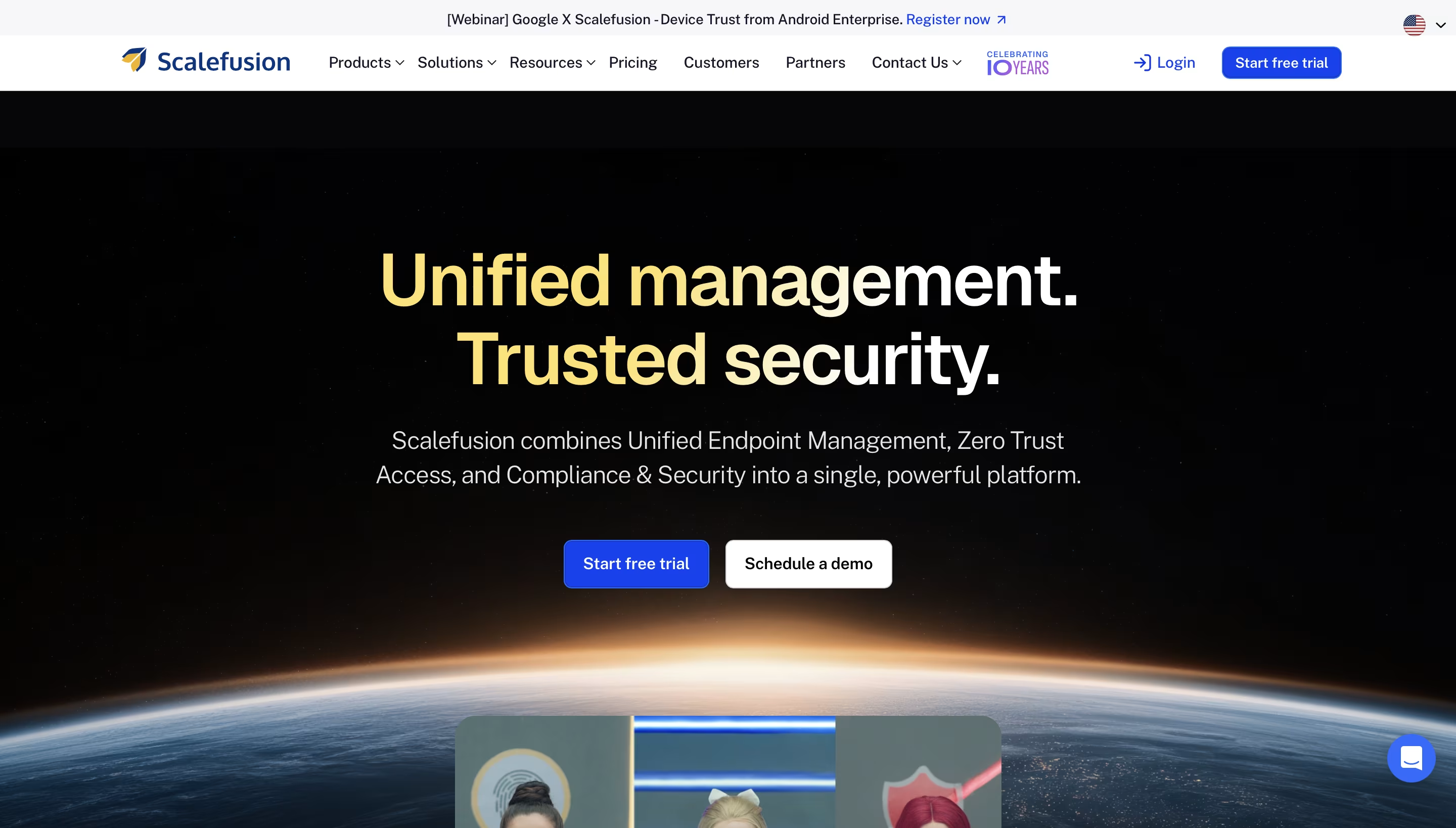
Scalefusion
Got a zoo of different devices? Windows laptops, Mac desktops, Android phones, iOS tablets, ChromeOS devices, and maybe even some Linux machines? Scalefusion doesn't care. It manages them all from one dashboard.
What makes it special:
- Zero-touch deployment, QR codes, IMEI registration - pick your poison
- Geofencing that actually works across all platforms
- Remote troubleshooting that doesn't make you want to throw your computer out the window
2. Jamf Pro: Best for Apple ecosystem
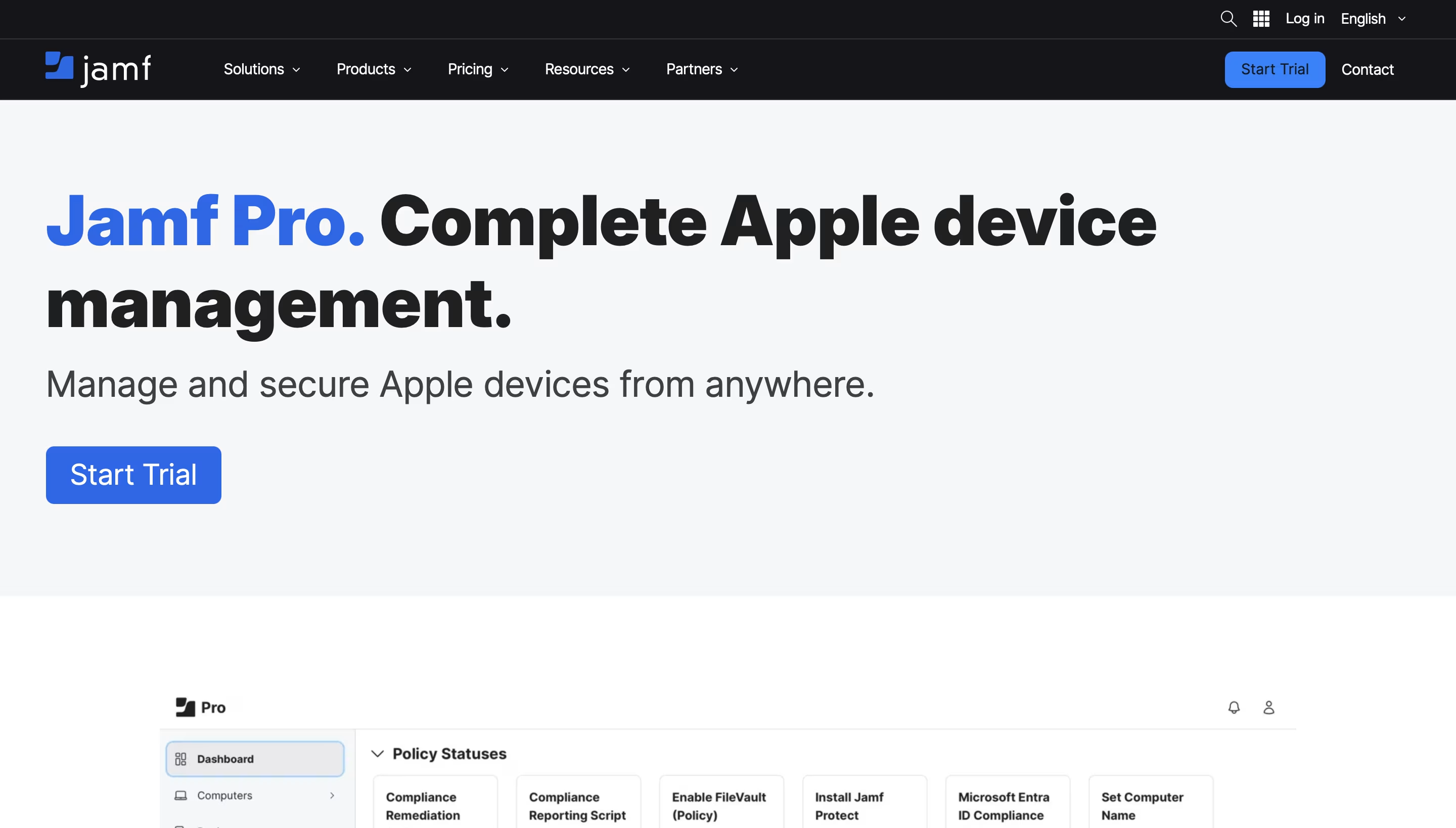
Jamf
If you're all-in on Apple (and we mean ALL-IN), Jamf Pro is your best friend. Over 69,000 organizations worldwide trust it with more than 21 million Apple devices. That's not a coincidence.
Why Apple lovers choose Jamf:
- Plays perfectly with Apple Business Manager
- Self-service portals that employees actually use
- 90% reduction in app management time (according to their own customers)
3. Hexnode: Best for kiosk and remote control
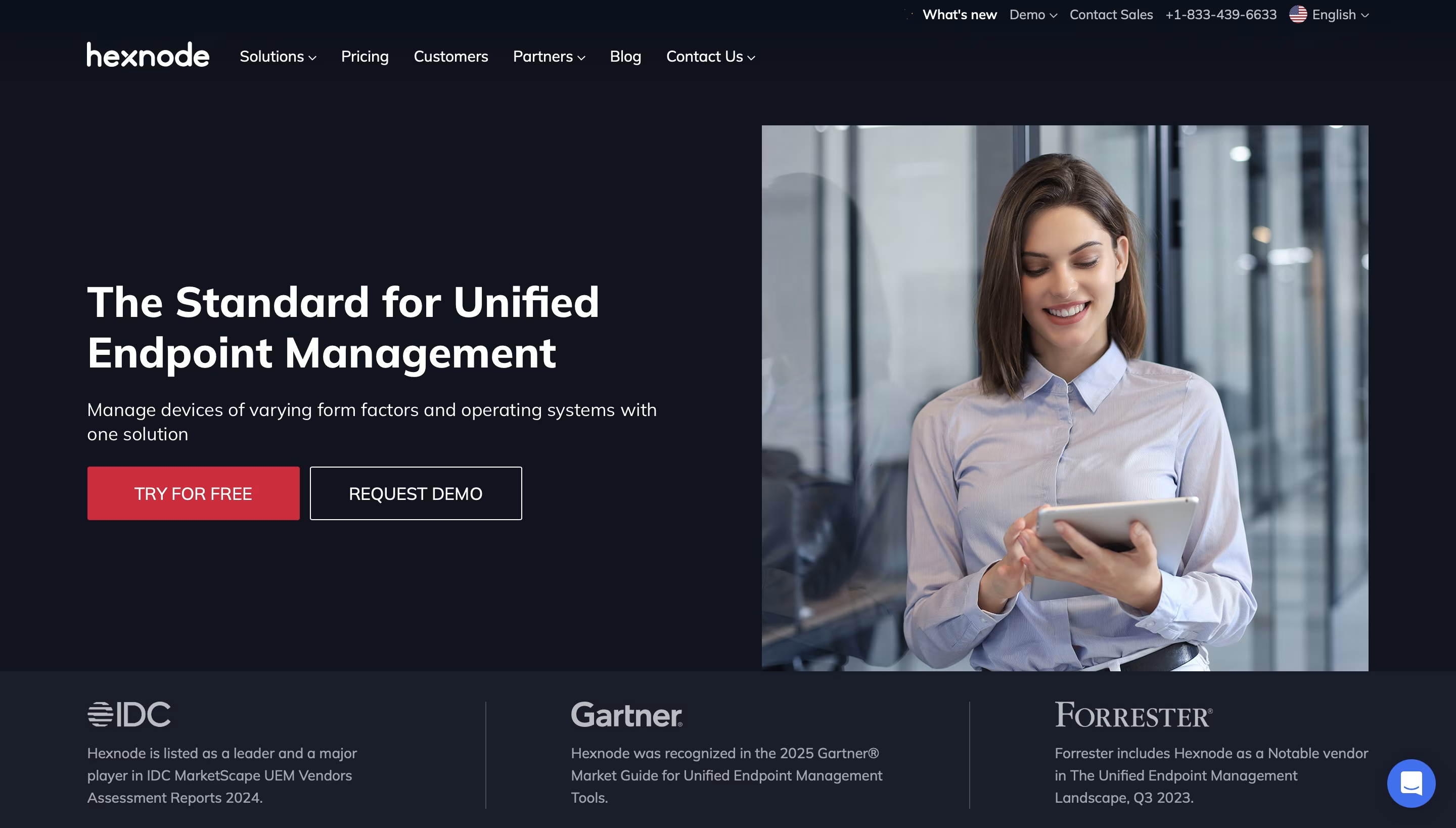
Hexnode
Need to lock down devices for public use? Or maybe you want remote control that actually works? Hexnode gets it done.
What sets it apart:
- Remote troubleshooting that includes screen sharing and unattended access
- Kiosk browsers that support both single and multi-tab configurations
- Device lockdown for Android, iOS, Windows, and even Apple TV
4. Kandji: Best for compliance automation
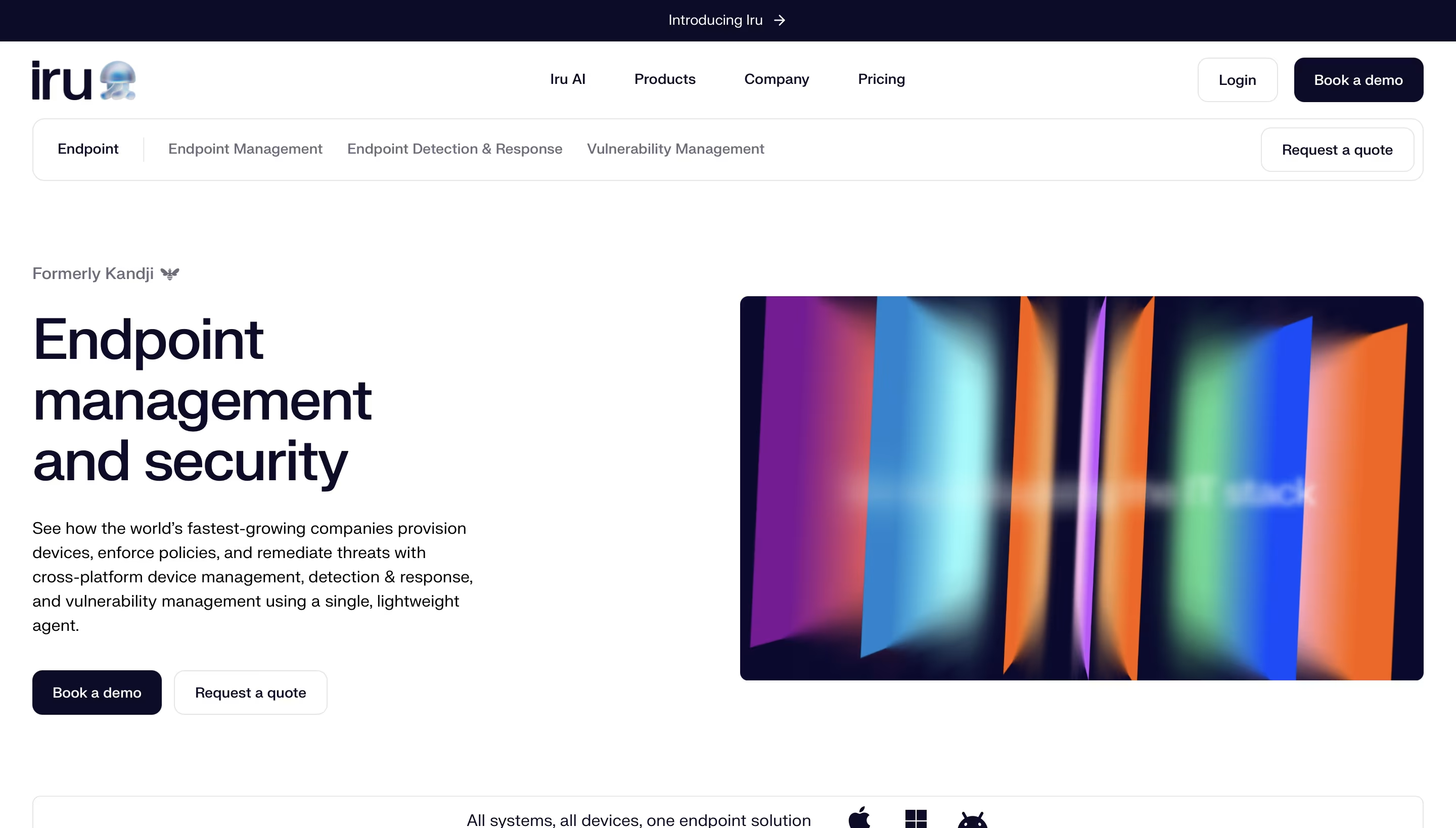
Kandji
Compliance giving you nightmares? Kandji built pre-configured templates so you don't have to figure it out yourself.
Compliance made simple:
- Over 200 macOS security controls you can toggle with one click
- Ready-made templates for CIS benchmarks, SOC 2, FedRAMP, and ISO27001
- Keeps enforcing policies even when devices go offline
5. ManageEngine MDM Plus: Best for enterprise-grade control
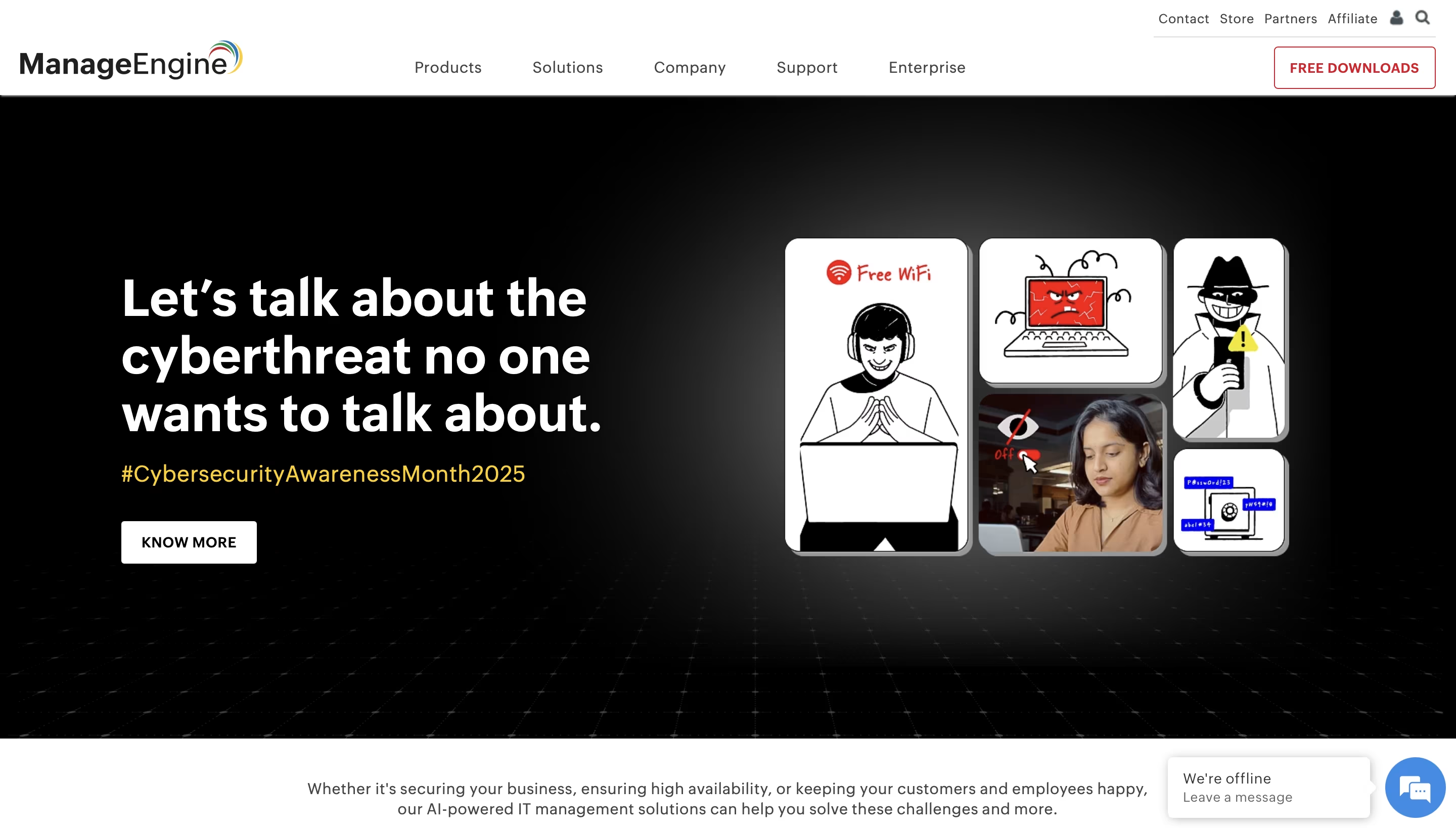
ManageEngine
Big enterprise with complex needs? ManageEngine handles everything from smartphones to TVs to rugged field devices.
Enterprise advantages:
- Integrates with Office 365 and Azure without breaking a sweat
- Real-time troubleshooting with remote control and view capabilities
- Built to handle the chaos of large-scale deployments
6. AirDroid Business: Best for Android-only environments
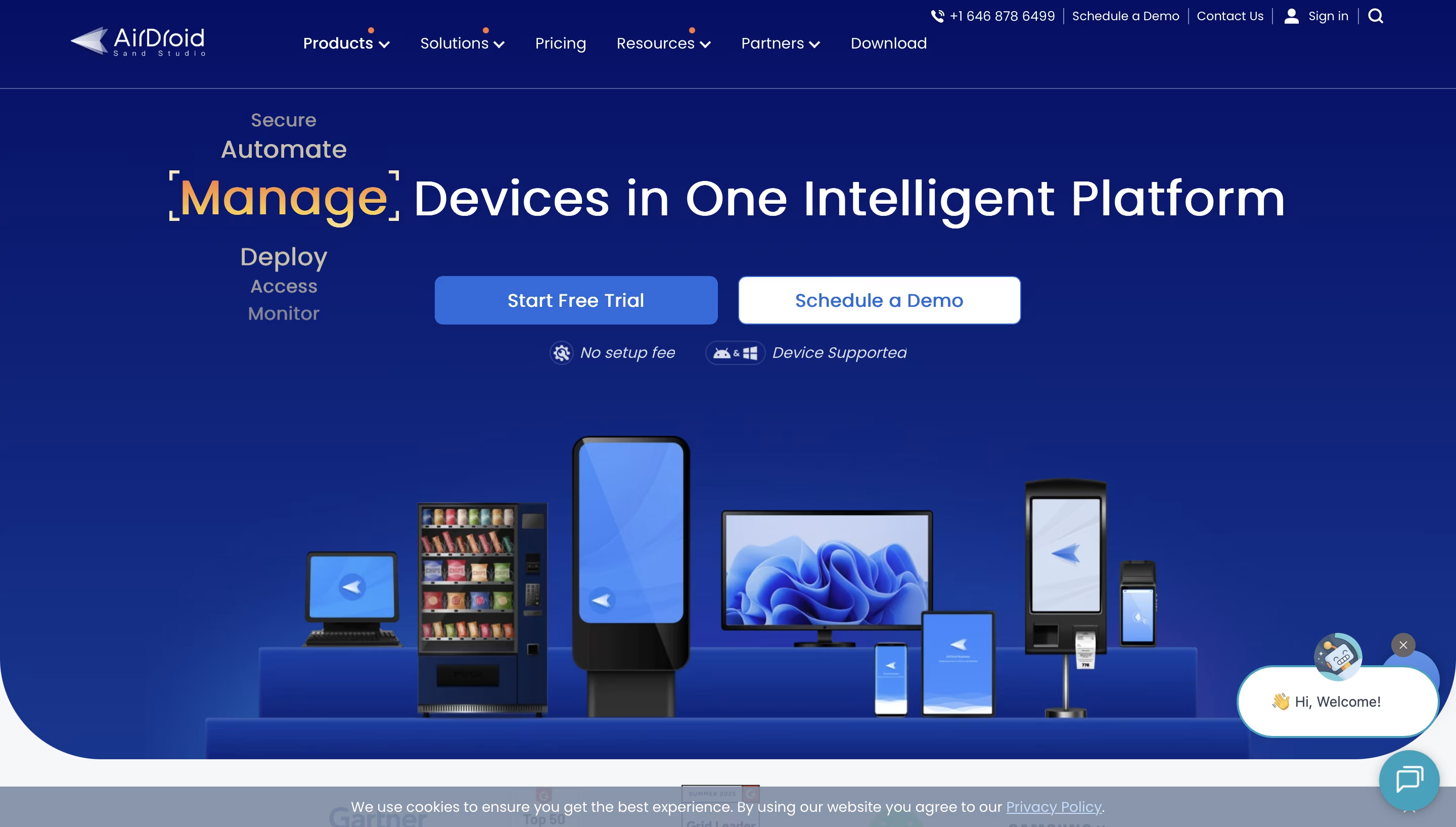
AirDroid Business
If your world runs on Android, why settle for a solution that tries to do everything? AirDroid Business focuses on Android and does it really well.
Android specialization:
- Black screen mode for secure remote access
- Kiosk mode designed for public-facing deployments
- File transfers and screen sharing that actually work
7. JumpCloud: Best for identity-integrated MDM
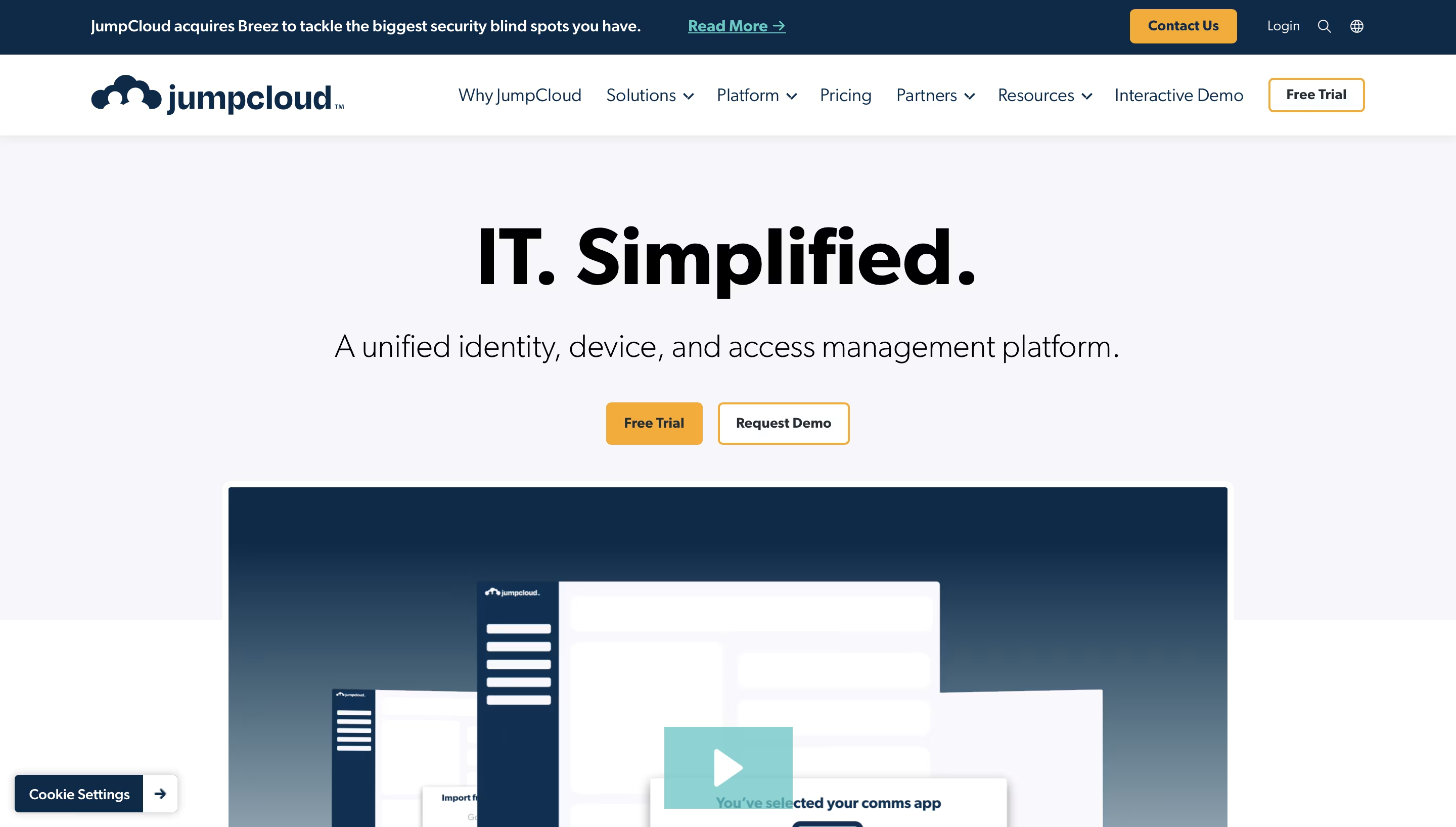
JumpCloud
Here's a scary stat: 62% of organizations haven't properly secured information on employees' mobile devices. JumpCloud fixes this by combining identity management with device control.
Identity integration benefits:
- Over 90% of reviewers recommend it for "Ease of Admin"
- Zero-trust security with continuous device verification
- One platform for both who you are and what device you're using
8. Miradore: Best freemium MDM for SMBs
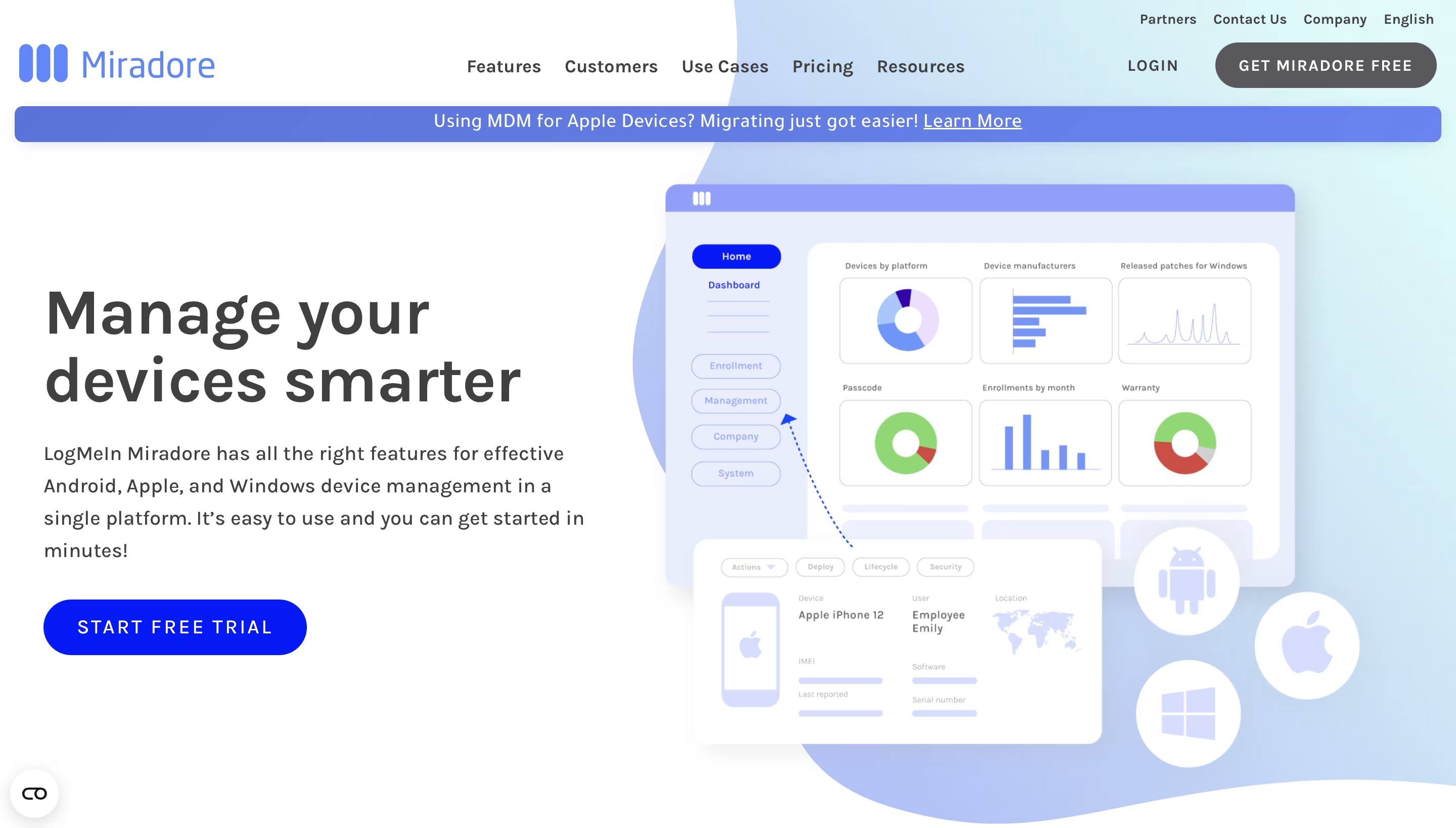
Miradore
Small budget? No problem. Miradore offers free MDM software for up to 50 devices with no time restrictions.
SMB advantages:
- Supports Windows, Android, iOS, and macOS
- Remote wipe and patch management included in the free plan
- No hidden fees or surprise charges
The truth? Your mobile device management software comparison should start with understanding what you actually need. Don't get distracted by flashy features you'll never use. Pick the tool that solves your specific problem, and you'll save yourself months of headaches.
Mobile Device Management Vendors Comparison: What Sets Each One Apart?
| Vendor | Core Strength | Positioning Tagline | Ideal For |
|---|---|---|---|
| Scalefusion | Multi-OS and rugged device support | Multi-OS MDM built for scale | Mixed device fleets and field teams |
| Jamf Pro | Deep Apple integration | Apple management, nothing else | Apple-only companies and schools |
| Hexnode | Remote control and kiosk flexibility | MDM that balances power and simplicity | SMBs needing lockdown mode + visibility |
| Kandji | Automated compliance enforcement | Compliance without complexity | Regulated Apple environments |
| ManageEngine MDM Plus | Granular enterprise-grade controls | Built for enterprise chaos | Large orgs with complex policy demands |
| AirDroid Business | Android-only specialization | Focused Android fleet control | Delivery, logistics, and field operations |
| JumpCloud | Identity + device management | One platform for identity and devices | Remote-first orgs and Zero Trust adopters |
| Miradore | Freemium model with intuitive interface | Free MDM that grows with you | Small teams, startups, and IT-light businesses |
Feature-by-Feature MDM Software Comparison
Let’s skip the fluff—most MDM vendors throw flashy feature lists at you, but only a few deliver what actually matters. Here’s what to really look for.
Security Policies & Remote Wipe
Yes, you’ll need this.
- Full wipe: Resets the entire device.
- Selective wipe: Removes only work data, keeps personal info safe.
Why it matters: Lost devices happen. A solid MDM protects your data, keeps you compliant (GDPR, HIPAA, CCPA), and avoids expensive breaches. Look for encryption, password enforcement, and remote locking too.
App Management & Deployment
Good MDMs let you manage apps your way.
- Pre-deployment install: Apps are ready before the user touches the device.
- Controlled installs: You decide what gets installed, not the user.
- License management: Revoke access instantly when needed.
Geofencing, Tracking & Lost Mode
Geofencing sets virtual perimeters. When a device crosses one, good MDMs act—locking, alerting, or wiping automatically. Lost Mode should kick in by itself, help track the device, and conserve battery while doing it.
Onboarding & Offboarding Automation
Manual setups are a time sink. Smart MDMs automate device provisioning, slashing offboarding time by up to 70%. New hires get day-one access, and leavers don’t walk away with access still intact.
Bottom line? If your MDM can’t handle this stuff without breaking a sweat, it’s time to look elsewhere.
Pricing models: per device vs per user
When it comes to MDM pricing, vendors usually charge in one of two ways—and the right choice depends on how your team works.
| Pricing Model | When It Makes Sense | Example |
|---|---|---|
| Per Device | Great for companies with a fixed number of devices. Predictable and easy to budget. | Trio MDM Pricing |
| Per User | Ideal if employees use multiple devices—like a phone, tablet, and laptop. | AirDroid Business Pricing |
Pro tip: Many vendors offer volume discounts as your device count grows. It’s not always advertised, so ask. You might save more than you think.
Use-Case Based MDM Recommendations
Let’s be real—not all MDMs are built for your industry, and “one-size-fits-all” usually means “barely fits anyone.” Pick the wrong tool, and you’re dealing with compliance issues, security gaps, and money down the drain. Here’s what actually works—for real-world use cases.
Best MDM for Education and School iPads
Schools need focus, privacy, and control. Jamf School delivers:
- Seamless integration with Apple School Manager
- Classroom tools for teacher control
- Parent app for after-hours management
Used by 12 of the top 25 U.S. school districts, it’s the go-to for Apple-heavy education environments.
Best MDM for Logistics and Field Operations
Field teams are tough on devices. Scalefusion keeps up with:
- Real-time location tracking
- Speed-based app locking while driving
- Geofencing that switches profiles on the move
If you’re Android-heavy, AirDroid Business adds tools tailored to delivery tracking and fleet communication.
Best MDM for Remote-First Companies
Distributed teams need remote control without killing productivity. Look for:
- Remote troubleshooting and support
- VPN + WiFi restrictions
- MFA and SSO integrations
Security + speed = sanity.
Best MDM for Healthcare Compliance
Handling patient data? Don’t mess around.
- IBM MaaS360 offers HIPAA/HITECH compliance, containerization, and AI-driven threat detection.
- Scalefusion works too—especially if doctors bring their own devices. Just separate work/personal data with containers.
Best MDM for Small Businesses with Limited IT
No IT team? No problem. Miradore is free for up to 50 devices and includes:
- Easy UI, no tech skills needed
- Remote wipe and encryption
Hexnode is also great for Android-heavy shops needing simple, secure management.
Bottom line: Match your MDM to your mess. Don’t settle for generic.
Choose Smarter, Secure Better: Your MDM Move Starts Now
You’ve got a choice to make—and it’s not as complicated as it seems.
Yes, mobile security is a mess. Remote work has scattered devices across networks you don’t control. Compliance is getting stricter by the day. But the right MDM solution doesn’t pile onto the chaos—it brings order to it.
Every day you delay is another day your devices stay exposed. Another day your IT team wastes hours on manual configurations. Another day closer to a breach, a fine, or a fire drill.
Here’s the truth: there’s no one-size-fits-all “best” MDM.
There’s only the best MDM for your world.
A school with iPads? Needs classroom controls and privacy guardrails. A logistics team with rugged Androids? Needs GPS, geofencing, and remote lockouts. A healthcare provider? Needs airtight compliance and containerization. But no matter the use case, every team needs an
MDM that:
- Reduces IT workload
- Doesn’t frustrate employees
- Actually improves security
- Grows with your organization
Companies getting this right aren’t guessing—they’re seeing fewer headaches, better uptime, and real cost savings.
Your devices aren’t going away. Neither are the threats.
So what are you waiting for?
Build trust and prevent breaches with UprootSecurity — making GRC the key to good security. → Book a demo today
Frequently Asked Questions

Robin Joseph
Senior Security Consultant
