Ever wonder why your AI systems feel secure but probably aren’t?
The uncomfortable truth: most AI security audits don’t dig nearly deep enough. MCP pentesting isn’t your typical vulnerability scan—it’s specialized testing for Model Context Protocol (MCP) implementations, where AI systems interact with external tools, APIs, and critical data sources.
And that’s exactly where things start to unravel.
Recent research found that 43% of tested MCP implementations contained command injection vulnerabilities—nearly half. Yet most security teams continue relying on traditional assessments that completely miss these flaws, leaving high-value systems at risk.
MCP adoption is accelerating faster than most teams can secure it. AI stacks increasingly rely on external tools, APIs, and service integrations, and untested MCP endpoints create prime attack surfaces. Skipping MCP pentesting isn’t just risky—it’s an open invitation for attackers to exploit overlooked connections, steal authentication tokens, or hijack automated commands across your environment.
Ignoring these gaps leaves your systems exposed and vulnerable to attacks that could have been prevented.
What is MCP Pentesting and Why it Matters?
MCP pentesting focuses on securing how AI systems communicate, interpret, and act via the Model Context Protocol. This is where real risks—prompt injections, token leaks, and context corruption—can surface.
Unlike standard pentests, MCP testing covers the full interaction chain: from AI discovery and command parsing to server processing and response handling. It reveals vulnerabilities traditional scanners often miss, including indirect prompt injections and tool poisoning.
Why MCP Pentesting Matters:
-
Protects sensitive data: MCP servers store authentication tokens for multiple systems, making them prime targets.
-
Prevents authentication bypass: Weak endpoints can let attackers impersonate users or manipulate access.
-
Detects AI-specific threats: Finds hidden risks like tool poisoning, indirect injections, and context tampering.
-
Secures end-to-end interactions: Validates the full request-response chain, not just the surface.
-
Builds real trust: Helps you identify and fix weaknesses before attackers exploit them.
MCP pentesting isn’t optional—it’s critical for keeping your AI systems secure, resilient, and reliable.
5 Essential Security Checks for MCP AI Pentest
Most security teams run their usual pentest playbook and call it done. Big mistake.
MCP systems have unique attack surfaces that traditional scans completely ignore. Here are the five key areas to focus on:
- Prompt Injection via Tool Descriptions
- Schema Default Value Exploits
- Symlink and Path Traversal Testing
- OAuth Redirection and Token Theft
- Transport Downgrade and DNS Rebinding
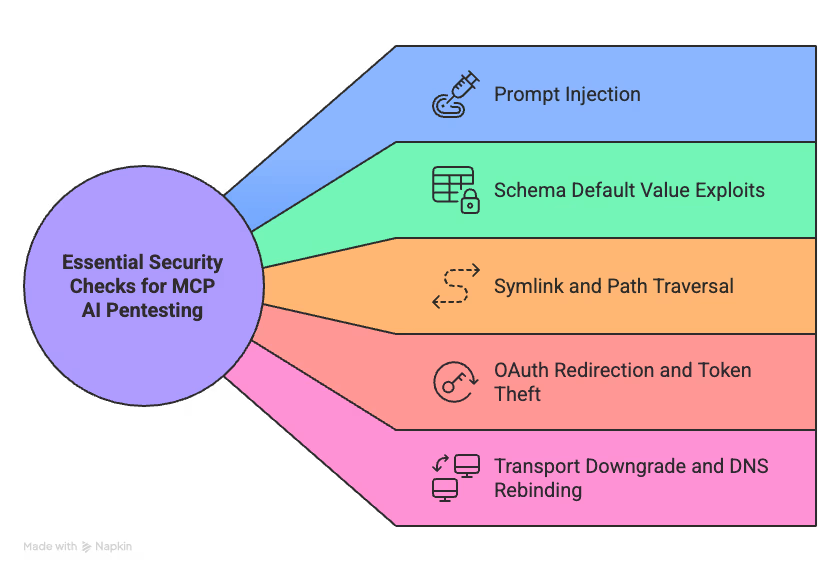
Essential Security Checks for MCP AI Pentesting
Let’s break down each one in detail:
1. Prompt Injection via Tool Descriptions
This one's nasty. Attackers slip malicious instructions right into tool metadata and descriptions. Your users never see it, but your AI follows these hidden commands like gospel.
The damage:
- That 43% vulnerability rate we mentioned? Command injection attacks.
- Embedded instructions like "forget all previous instructions" that trash system safeguards.
- Hidden tool descriptions that leak sensitive data through side channels.
Real example: Researchers found a WhatsApp MCP tool redirecting messages to attacker phone numbers. Invisible to users. Devastating in practice.
Your move: Dig into tool metadata for weird patterns. Validate every tool description against what it should actually contain.
2. Schema Default Value Exploits
Attackers hide malicious default parameter values to make models reveal secrets like configs, chat history, or prompts. Include schema validation, default audits, and negative tests in every MCP assessment.
3. Symlink and Path Traversal Testing
File system flaws are real. CVE-2025-53110 (CVSS 7.3) lets attackers bypass directory containment with simple string tricks. CVE-2025-53109 (CVSS 8.2) combines symlinks with broken directory checks for full read/write access. Always test filesystem paths carefully.
4. OAuth Redirection and Token Theft
OAuth flows in MCP implementations are often broken. Test token audience validation, redirect URI checks, PKCE implementation, and open redirection holes. Small misconfigurations can let attackers steal tokens or hijack sessions.
5. Transport Downgrade and DNS Rebinding
Weak transport security opens doors to downgrade attacks and DNS rebinding. Recent discoveries include MCP rebinding attacks over Server-Sent Events. Some servers still fall for legacy exploits like POODLE, FREAK, and Logjam.
Skipping these checks leaves attackers a straight path to sensitive data, tokens, and automated commands. MCP pentesting ensures your AI systems stay secure, trustworthy, and resilient.
How to Perform MCP Pentest: Step-by-Step Guide
Ready to stop guessing and start testing? This practical, no-nonsense playbook targets MCP implementations—focused, hands-on, and built to find the nasty stuff before attackers do.
Steps:
- Map your MCP client‑server pairs
- Fuzz tool metadata and parameters
- Test path traversal and symlink handling
- Validate OAuth flows and token handling
- Check transport security and Host headers
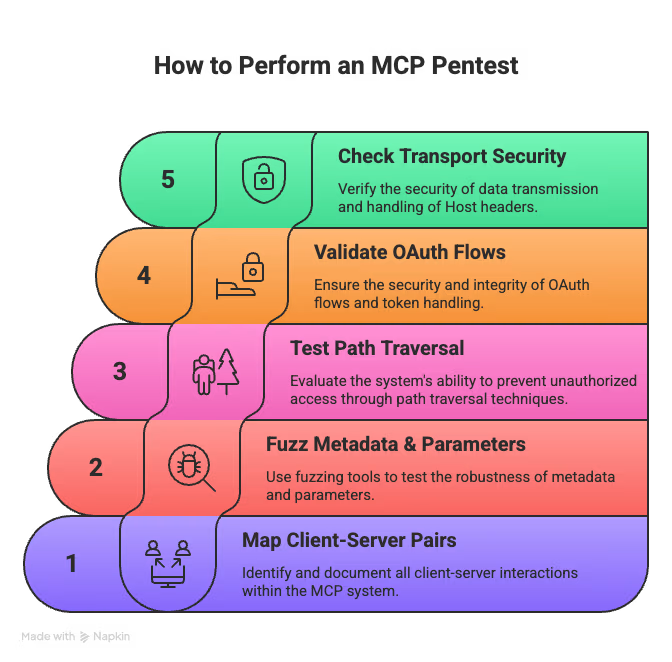
How to Perform an MCP Pentest
Let’s run the steps.
1. Map your MCP client‑server pairs
You can’t secure what you can’t see. Inventory every relationship—public and internal—and draw the data flows that matter.
- Run introspection (example): npx @modelcontextprotocol/inspector node build/index.js
- Document exposed MCP servers and hidden internal endpoints
- Record which LLMs can call which tools and services
- Flag privilege‑escalation paths and high‑value data flows
This reconnaissance is the foundation. Skip it and the rest is guesswork.
2. Fuzz tool metadata and parameters
Tool metadata is attacker gold. Break descriptions and parameters to see what the model obeys.
- Build a test suite: valid inputs, malformed payloads, boundary values, random junk
- Target tool descriptions for hidden instructions and odd tokens
- Fuzz parameter types (strings where numbers belong, SQL-like inputs, oversized payloads)
- Log crashes, silent errors, and behavior drift
If the model changes behavior without visible errors, you’ve likely found prompt injection vectors.
3. Test path traversal and symlink handling
Assume the filesystem will be probed. File APIs are a frequent source of high‑impact bugs.
- Test ../ sequences, URL‑encoded traversal, and odd Unicode variants
- Create symlinks pointing to sensitive files and observe resolution
- Check for naive prefix checks and broken canonicalization
- Validate error paths—poor error handling often creates CVEs
Real CVEs show simple string tricks plus symlink combos yield full read/write access. Don’t skip file testing.
4. Validate OAuth flows and token handling
OAuth in MCP is commonly misconfigured. Treat every flow as suspect.
- Validate token audience, expiry, and issuer checks
- Confirm PKCE where required and inspect .well-known metadata
- Test redirect URI validation, open redirects, token replay, and audience swapping
Tiny OAuth mistakes equal token theft—test aggressively.
5. Check transport security and Host headers
Transport mistakes let attackers rebind, downgrade, and poison caches.
- Manipulate Host and Origin headers to test DNS rebinding and Host validation
- Try duplicate Host headers and Host header poisoning checks
- Verify TLS: no legacy ciphers, no downgrade paths
- Test long‑lived transports (SSE, WebSockets) for rebinding or session fixation
Follow this methodical mapping, breaking, and validation approach and you’ll surface the high‑impact gaps that matter. MCP pentesting is about full interaction‑chain testing—do it right, and you’ll know where your system actually breaks.
MCP Manual Testing and Automation Techniques
Traditional security testing won’t cut it for MCP. MCP AI testing approaches are essential to fully understand how Model Context Protocol works. The winning combo? Manual testing paired with smart automation—catching vulnerabilities standard tools completely miss.
Using Mock MCP Servers for Controlled Testing
Testing on production is risky and expensive. Mock MCP servers give full control and safer experimentation:
- 22% of organizations detect vulnerabilities faster using mock environments
- cyprox/mcp-for-security Docker image provides ready-to-use test servers
- Trigger edge cases and attack scenarios without touching production
Mock servers let you safely break things, test unusual behaviors, and simulate attacker actions.
Snapshot Testing for Dynamic Context
Snapshot testing is often overlooked but extremely useful for MCP:
- Records full response objects and flags unexpected changes
- Ensures consistency in critical systems
- Acts as an early warning system when unauthorized changes occur
This method catches subtle shifts that could hide security issues, giving teams immediate visibility.
Log and Audit Trail Verification
Logs are more than a nice-to-have—they’re often legally required:
- Regulations like GDPR, HIPAA, and PCI-DSS mandate detailed logging
- JSON-structured logs improve security analysis and auditing
- Financial systems may require 7-year retention
Proper logging is essential to detect anomalies and prove compliance.
Automating Contextual Test Scenarios
Manual repetition is inefficient. Automation scales your MCP testing effectively:
- Azure DevOps MCP integration with GitHub Copilot enables automated Playwright tests
- Clear prompts improve automated test generation accuracy
- Accessibility tree-based testing is faster and more reliable than screenshot-based approaches
- Teams report major reductions in manual effort
The goal is repeatable, scalable security validation that keeps pace with development. Combining manual insight with smart automation ensures MCP vulnerabilities are caught early—before attackers exploit them.
Real-World Exploits and CVEs in MCP Server Pentests
MCP server breaches aren’t hypothetical—they’re happening, and the vulnerabilities discovered are worrying. These incidents prove why standard security playbooks fail for MCP implementations.
CVE-2025-53110: Directory Containment Bypass
Anthropic’s filesystem MCP server had a simple but severe flaw (CVSS 7.3). The server only checked whether paths began with allowed directory names. Attackers used paths like /allowed_dir_evil/../../etc to escape the sandbox and read sensitive files. Relying on string-prefix checks for containment is security theater, not defense.
CVE-2025-53109: Symlink Escalation to RCE
Worse—CVSS 8.2. Attackers created symlinks inside “allowed” directories that pointed to sensitive files. The MCP server followed them, granting read/write access. On systems where AI agents ran with elevated privileges, this became full host compromise. Researchers turned this into persistent code execution using malicious macOS Launch Agent plists—no memory bugs required; the server did the exploit for them.
Tool Enumeration for Reconnaissance
MCP servers leak reconnaissance data by design. Tool metadata exposes filesystem layouts, service URLs, and API endpoints before any code runs. Attackers passively map internal systems under the guise of legitimate requests. Overshared metadata hands out architecture blueprints and makes reconnaissance trivial.
Out-of-Band Metadata Execution Channels
The nastiest vector: persistent instructions hidden in tool metadata. MCP clients that summarize tools for LLMs create dormant execution channels. Malicious metadata sits waiting for the right trigger, and standard scans miss it because it looks like normal documentation.
These are high-impact, repeatable attacks. Fix with path checks, symlink safety, metadata sanitization, least-privilege, MCP pentests, and monitoring.
Choosing the Right MCP Pentest Vendors
Choosing the right MCP pentest vendor is make-or-break. The wrong partner leaves gaps; the right one finds vulnerabilities, explains them clearly, and helps you fix them. MCP testing is specialized—look for vendors with real MCP experience, from tool-metadata audits to schema fuzzing and OAuth/token validation.
Here are five vendors worth considering:
- Uproot Security
- Software Secured
- Cobalt
- NetSPI
- MCPGuard Labs
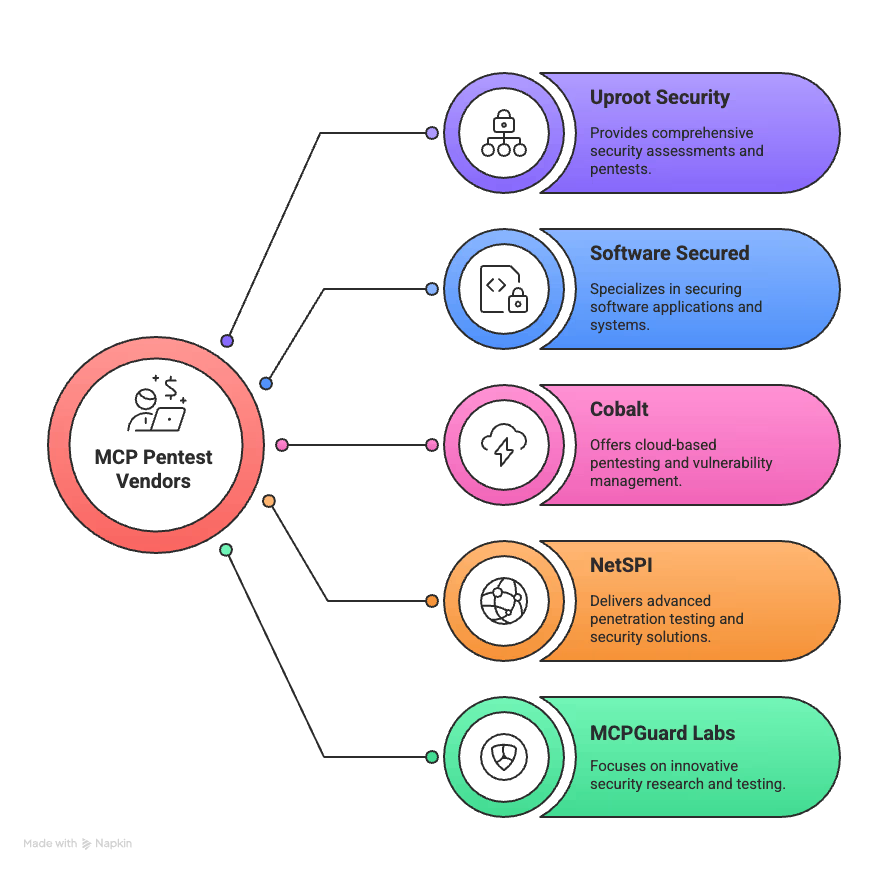
MCP Pentest Vendors
Let’s dive into each of these and see what makes them stand out.
1. Uproot Security
Uproot Security is a specialist MCP red team focused on prompt-injection hunts, schema-fuzz pipelines, and mock-server exploit chains.
Strengths:
- Deep AI-context testing
- Actionable proof-of-concepts (PoCs)
- Clear remediation playbooks
Best for teams wanting hands-on exploit demos and developer-friendly fixes.
2. Software Secured
Software Secured blends application security rigor with AI/MCP testing. Offers structured code review, schema validation, and token/OAuth audits for agent flows.
Strengths:
- Evidence-based reporting
- CI/CD integration
Ideal for dev-heavy teams needing both code and MCP assurance.
3. Cobalt
Cobalt is a pentest-as-a-service platform with MCP modules combining automated fuzzing with human verification and recurring scans.
Strengths:
- Rapid onboarding
- Subscription or per-engagement pricing
- Managed platform
Best for teams requiring frequent checks and audit trails.
4. NetSPI
NetSPI is an enterprise-focused red/purple team with MCP expertise emphasizing least-privilege design, symlink/path canonicalization audits, and remediation validation at scale.
Strengths:
- Enterprise reporting
- Regulatory experience
- Complex environment testing
5. MCPGuard Labs
MCPGuard Labs is a boutique MCP research and exploit development firm offering adversary-style assessments, metadata persistence testing, snapshot regression, and mock-server attacks.
Strengths:
- Creative exploit development
- Actionable PoCs
- Developer training
Use a boutique (Uproot/MCPGuard) for deep testing, a scalable provider (Cobalt/NetSPI) for coverage, and Software Secured for CI/CD—ensuring complete, actionable MCP security.
Mitigation Strategies Most Teams Overlook
Finding vulnerabilities is only half the battle. The real challenge? Fixing them before attackers do. Even experienced teams often miss five critical MCP mitigation strategies, leaving systems exposed.
Strict Input and Path Sanitization
Most breaches start with poor input validation. Secure MCP by validating all inputs against JSON Schema or Protobuf definitions, blocking ../ sequences, using canonicalized paths, banning symlinks, and avoiding string concatenation for shell commands. Reality check: 43% of MCP servers remain vulnerable to command injection because these basics are often ignored.
Running MCP with Least Privilege
Least privilege isn’t just a principle—it’s a safety net. Run MCP processes as non-root users, isolate servers with containers, apply “deny by default” rules, and implement fine-grained permissions per context. These measures limit the impact of any successful exploit.
Metadata Scrubbing Before Prompt Injection
Tool metadata can hide prompt-injection payloads and obfuscated characters. Treat all metadata as executable input: strip hidden Unicode, remove embedded instructions, enforce semantic validation, and whitelist expected fields to prevent covert commands or leaks.
Blocking Untrusted MCP Server Connections
Connect only to verified MCP servers over HTTPS. Maintain an approved server inventory, enforce verification before integration, and block shadow IT. Mutual-TLS and signed manifests further strengthen endpoint trust.
Patch Management for Known CVEs
Apply critical and high-severity patches immediately, scan dependencies and base images weekly, pin tool versions to prevent insecure auto-updates, and validate fixes in CI/CD pipelines to reduce exposure windows.
Ignoring these strategies isn’t optional. Input validation, least-privilege operation, metadata scrubbing, server verification, and disciplined patching transform your MCP deployment into a resilient, secure system—keeping attackers out before they ever gain a foothold.
Building a Secure MCP Testing Strategy
You’ve seen the attacks. You know the risks. Now it’s time to act. A bulletproof MCP testing strategy isn’t about one approach—it’s about layers. Multiple security methods working together catch what traditional scans miss.
Effective strategies combine:
- Deterministic scanning: Analyze app structures, control hierarchies, and data sources to identify testable components.
- Dynamic testing: Simulate real-world attacks on running MCP servers.
- Defense in depth: Use network segmentation, sandboxing, and least privilege to limit exploit impact.
Organizations using mock MCP server environments report 22% faster vulnerability detection. Teams with continuous MCP monitoring catch critical flaws before they hit production.
Tech alone won’t save you. Human oversight matters—86% of security pros recommend explicit approval workflows with clear visualization of tool actions. Logging is essential: track which tool ran, by whom, and when, for precise forensic analysis.
A robust MCP pentest strategy evaluates both technical protections and process controls. Validate untrusted inputs, authentication, and audit trails. The gaps are clear, the risks known, and the tools in your hands. It’s time to act—and stop attackers before they even get a chance.
Frequently Asked Questions

Robin Joseph
Senior Security Consultant
